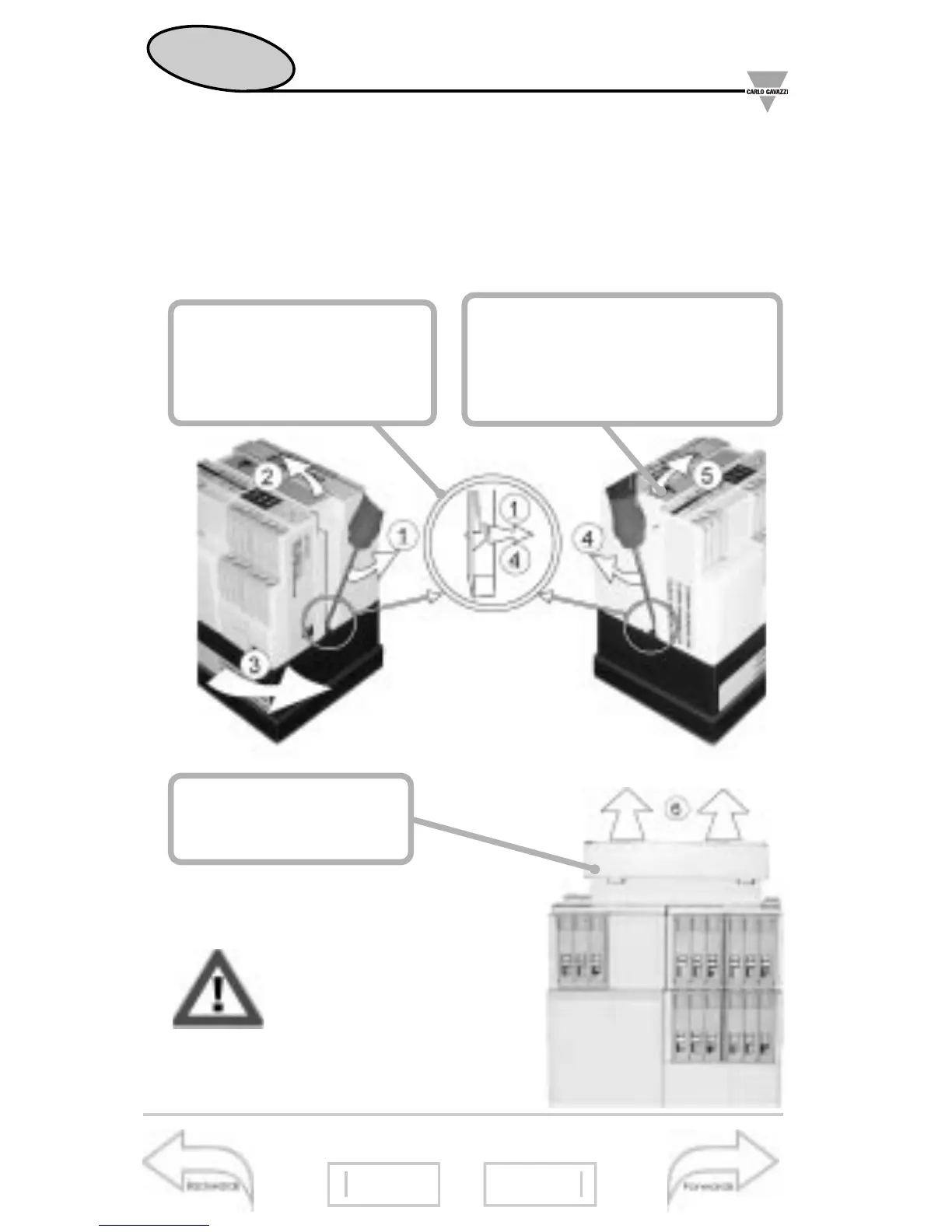▲
▲
44
For a correct mounting of the instrument, insert the modules
in the relevant slots, then, at the end, enter the central
module, which can be a blind type module or an
RS232communication module. The central module will help
fixing also the other modules in the relevant slots. To remove
the modules use a screwdriver as shown in the picture below:
Gently depress the
two fixing tabs.
Direction 1-4.
Remove the central
module from its slot:
press your thumb to-
wards points 2-5.
Extract the
central module
Take out the other modules.
Any other slots that you
haven’t used must be filled
with the relevant blind plug
modules supplied with the
instrument.
1
2
3
Installation
Example 2
39
51
Position of the modules
46
