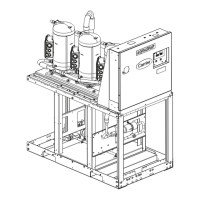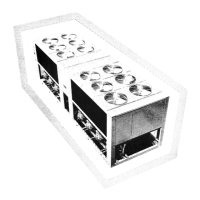Installing the controller
30MP Multi-chiller CARRIER CORPORATION ©2018
Installation and Start-up Guide All rights reserved
14
4 Apply power and verify sensor readings.
To wire the Relative Humidity sensor to the controller
Wall and duct sensor - Part #33ZCSENSRH-02
You can use the optional relative humidity (RH) sensor to override the OAT reset in order to provide better humidity
control.
The RH override requires that the OATsensor is installed and OAT reset function is enabled and active.
Otherwise, there is only RH sensor monitoring and alarming.
1 Strip the outer jacket from the cable for at least 4 inches (10.2 cm). Strip .25 inch (.6 cm) of insulation from
each wire.
2 Wire the sensor to the controller. See diagram below.
3 Sensor may be terminated at Input 1.

