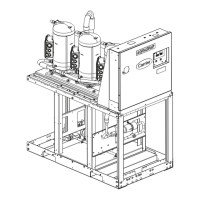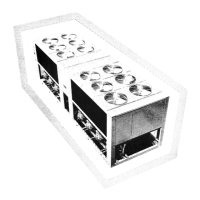Installing the controller
30MP Multi-chiller CARRIER CORPORATION ©2018
Installation and Start-up Guide All rights reserved
5
Wiring the controller for power
Do not apply line voltage (mains voltage) to the controller's ports and terminals.
• The controller is powered by a Class 2 power source. Take appropriate isolation measures when mounting it
in a control panel where non-Class 2 circuits are present.
• Carrier controllers can share a power supply as long as you:
• Maintain the same polarity.
○ Use the power supply only for Carrier controllers.
1 Remove power from the power supply.
2 Pull the screw terminal connector from the controller's power terminals labeled
and
.
3 Connect the transformer wires to the screw terminal connector.
If using a grounded transformer, connect the ungrounded lead to the
terminal to avoid damaging
the transformer.
4 Apply power to the power supply.
5 Measure the voltage at the controller’s power input terminals to verify that the voltage is within the operating
range of 21.6–26.4 Vac.
6 Insert the screw terminal connector into the controller's power terminals.
7 Verify that the
LED is on and the
LED is blinking.
Addressing the controller
You must give the controller an address that is unique on the network. You can address the controller before or
after you wire it for power.
1 If the controller has been wired for power, pull the screw terminal connector from the controller power
terminals labeled
and
. The controller reads the address each time you apply power to it.
2 Using the rotary switches, set the controller address. Set the
(
) switch to the tens digit of the
address, and set the
(
) switch to the ones digit.

