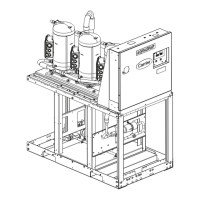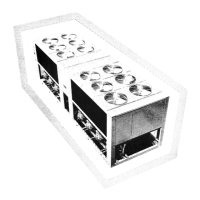Appendix C: 30MP Multi-chiller Points/Properties
30MP Multi-chiller CARRIER CORPORATION ©2018
Installation and Start-up Guide All rights reserved
44
– Indicates if the relative humidity exceeds the high RH alarm
limit.
R: Normal/Alarm
Leaving Load Water Temp Sensor –
Indicates if the leaving load water temperature
sensor fails.
R: Normal/Alarm
Entering Load Water Temp Sensor–
Indicates if the entering load water temperature
sensor fails.
R: Normal/Alarm
Outdoor Air Temp Sensor –
Indicates if the controller is no longer receiving a valid
outdoor air temperature value either through the network or from a local sensor.
R: Normal/Alarm
Space Relative Humidity Sensor –
Indicates that a valid space relative humidity sensor
or sensor value is no longer available to the controller.
R: Normal/Alarm
- Indicates Chiller #1 Linkage has failed. R: Normal/Alarm
- Indicates Chiller #2 Linkage has failed. R: Normal/Alarm
- Indicates Chiller #3 Linkage has failed. R: Normal/Alarm
- Indicates Chiller #4 Linkage has failed. R: Normal/Alarm
- Indicates Chiller #5 Linkage has failed. R: Normal/Alarm
- Indicates Chiller #6 Linkage has failed. R: Normal/Alarm
- Indicates Chiller #7 Linkage has failed. R: Normal/Alarm
- Indicates Chiller #8 Linkage has failed. R: Normal/Alarm
>
>
– You must open each Provider and enter the correct
and
.
D:
R:
0
0 to 65,534
D:
R:
0
0 to 99
If you change the
or
, you must use the i-Vu®
application or Field Assistant to cycle power to the controller for the changes to take
effect.
R: Not Active/Active

