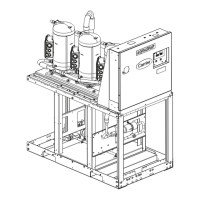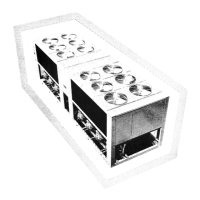Troubleshooting
30MP Multi-chiller CARRIER CORPORATION ©2018
Installation and Start-up Guide All rights reserved
28
2 flashes per second On Exec halted after frequent system errors, due to:
• Controller halted
• Program memory corrupted
•
One or more programs stopped
5 flashes per second On Exec start-up aborted, Boot is running
5 flashes per second Off Firmware transfer in progress, Boot is running
7 flashes per second 7 flashes per second,
alternating with
LED
Ten second recovery period after brownout
14 flashes per second 14 flashes per second,
alternating with
LED
Brownout
On On Failure. Try the following solutions:
• Turn the controller off, then on.
• Download memory to the controller.
• Replace the controller.
If you resolve the issue but the
LED does not turn off, cycle power to the controller.
If you need the controller's serial number when troubleshooting, the number is on a sticker on the back of the
main controller board.
To replace the controller's battery
To determine when to replace the battery, remove power and measure the voltage. If the voltage is below 2.9
volts, you need to replace the battery.
Power must be
to the controller when replacing the battery, or your date, time, and trend data
will be lost.
1 Remove the battery from the controller, making note of the battery's polarity.
2 Insert the new battery, matching the battery's polarity with the polarity indicated on the controller.

