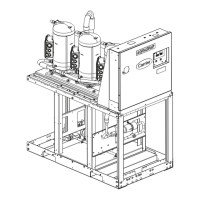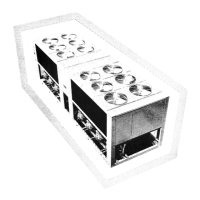Appendix D: Touchscreen settings
30MP Multi-chiller CARRIER CORPORATION ©2018
Installation and Start-up Guide All rights reserved
56
UPC Open's Equipment Touch navigation screens
Not an interactive screen. Touch anywhere to advance to
screen.
Screen displays after the
expires (default is 5 minutes).
Displays:
• Leaving water temperature
• Mode
• Occupancy
• Outdoor air temperature, if
available
Click on the right to navigate to
screen.
Displays:
• Leaving water temperature
• Mode
• Occupancy
• Outdoor air temperature, if
available
Back to the
screen - click on the left
Forward to
screen - click on the right
Navigates to:
• Alarm status
• Schedules
• Trends

