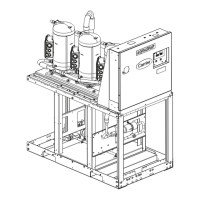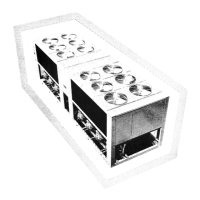Appendix C: 30MP Multi-chiller Points/Properties
30MP Multi-chiller CARRIER CORPORATION ©2018
Installation and Start-up Guide All rights reserved
42
Condenser Water Temp Source
– The control setpoint value's source.
States:
•
- No sensor value associated with this device
•
- A physical sensor is wired and connected to the appropriate input channel of
this controller
•
- A network sensor value provided to this controller
•
- The sensor value from a linked device, obtained through air or water
linkage
•
- The controller’s sensor input is manually locked to a specific value
R: N/A
Local
Network
Linkage
Locked Value
Outdoor Air Temperature Source –
The source of the
value.
States:
•
- No sensor value associated with this device
•
- A physical sensor is wired and connected to the appropriate input channel of
this controller
•
- A network sensor value provided to this controller
•
- The sensor value from a linked device, obtained through air or water
linkage
•
- The controller’s sensor input is manually locked to a specific value
R: N/A
Local
Network
Linkage
Locked Value
Relative Humidity Source –
The source of the
value.
States:
•
- No sensor value associated with this device
•
- A physical sensor is wired and connected to the appropriate input channel of
this controller
•
- A network sensor value provided to this controller
•
- The sensor value from a linked device, obtained through air or water
linkage
•
- The controller’s sensor input is manually locked to a specific value
R: N/A
Local
Network
Linkage
Locked Value
– The chiller plant's occupancy status. R: Unoccupied/Occupied
– Determines the occupancy state of the controller and can be set over the
network by another device or third party BAS.
Options:
– Occupancy is determined by a configured schedule.
– The controller is always in the occupied mode.
– The controller is always in the unoccupied mode.
If
is set to either
or
, the
routine is
automatically disabled.
D:
R:
Unoccupied
Inactive
Occupied
Unoccupied

