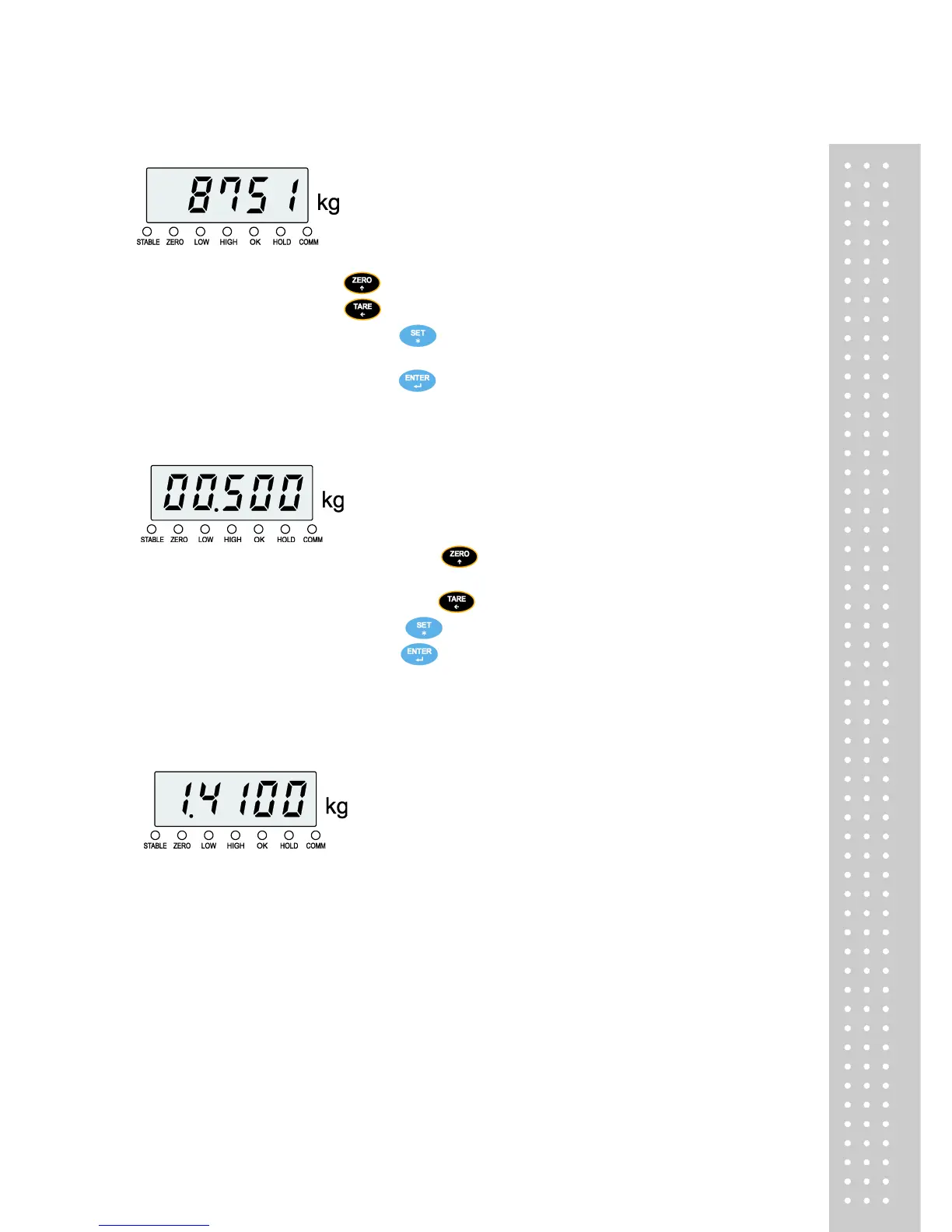Ⅲ. Step 3
It is a step to check zero status in the current
indicator.
A random value A/D is shown on the display,
which means zero for calibration.
Key is not used.
Key is not used.
Press Key to move to the setting for the maximum
display weight
Press Key to store the currently displayed
zeroing value. Move on to the next step.
Ⅳ. Step 4
It is a step to load the prepared standard
counterweights on the indicator.
In this, prepare standard counterweights for
10% or more of the maximum weight (CAPA)
Whenever Key is pressed, the number increases in
0 -> 9
Whenever Key is pressed, it moves to the left
Press Key to check zero status and move
Press Key to store the currently displayed value for
counterweights Move on to the next step.
Proceed to Step 5 as it moves onto Step 3 of gage bar.
Ⅴ. Step 5
A span constant is shown on the display
It enters the weight mode as C.EnD. is
blinking and then reset.