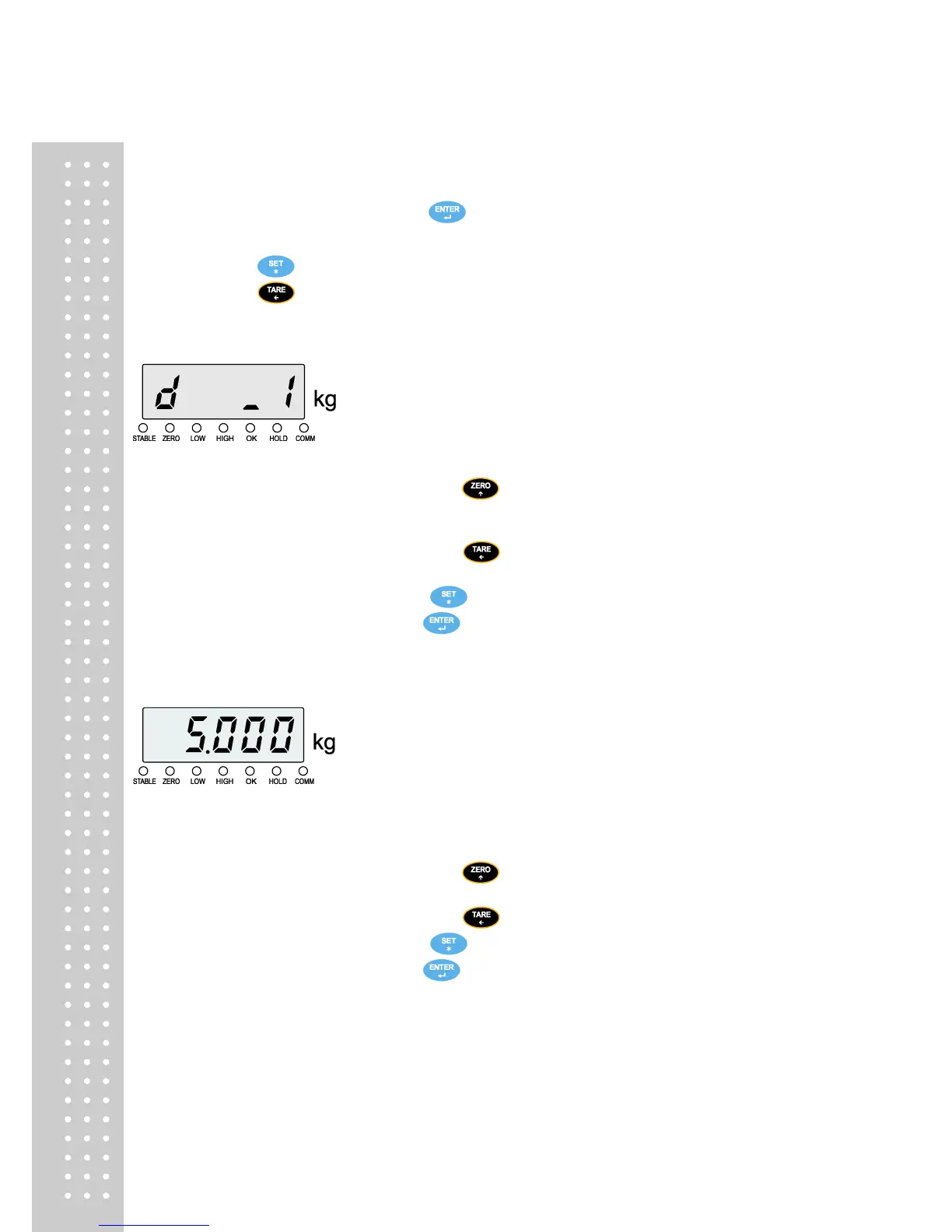▶ Equivalent Input Mode (CAL 2 Mode)
▶ Enter Span Calibration
- Apply the power supply while is being pressed on the front
- TEST appears on the display.
- Press to display ST.CAL
- Press to display CAL._2 and then enters the general weight mode.
I. Step 1
It is a step to set the value of a division
(minimum division of a scale to be displayed).
In this, it is an abbreviation of division meaning “the
value for a division of a scale (minimum division of a scale to
be displayed)”.
Whenever Key is pressed,
the value increases in the order of
“01 -> 02 -> 05 -> 10 -> 20 -> 50”.
Whenever Key is pressed, the value decreases in
the reverse order of the above values.
Press Key to escape from ST.CAL.
Press Key to remember “the value for a division” and then
move to the next step.
Ⅱ. Step 2
It is a step to set the maximum display weight
written in the load cell
In this, “CAPA” is an abbreviation, which means
the maximum display weight that can be weighted
in the indicator.
Just enter the maximum weight displayed on the load cell
instead of the currently displayed random value.
Whenever Key is pressed, the number increases in
0 -> 9
Whenever Key is pressed, it moves to the left
Press Key to move the setting of a division value
Press Key to store the currently designated value to the
maximum display weight.
Move on the next step.