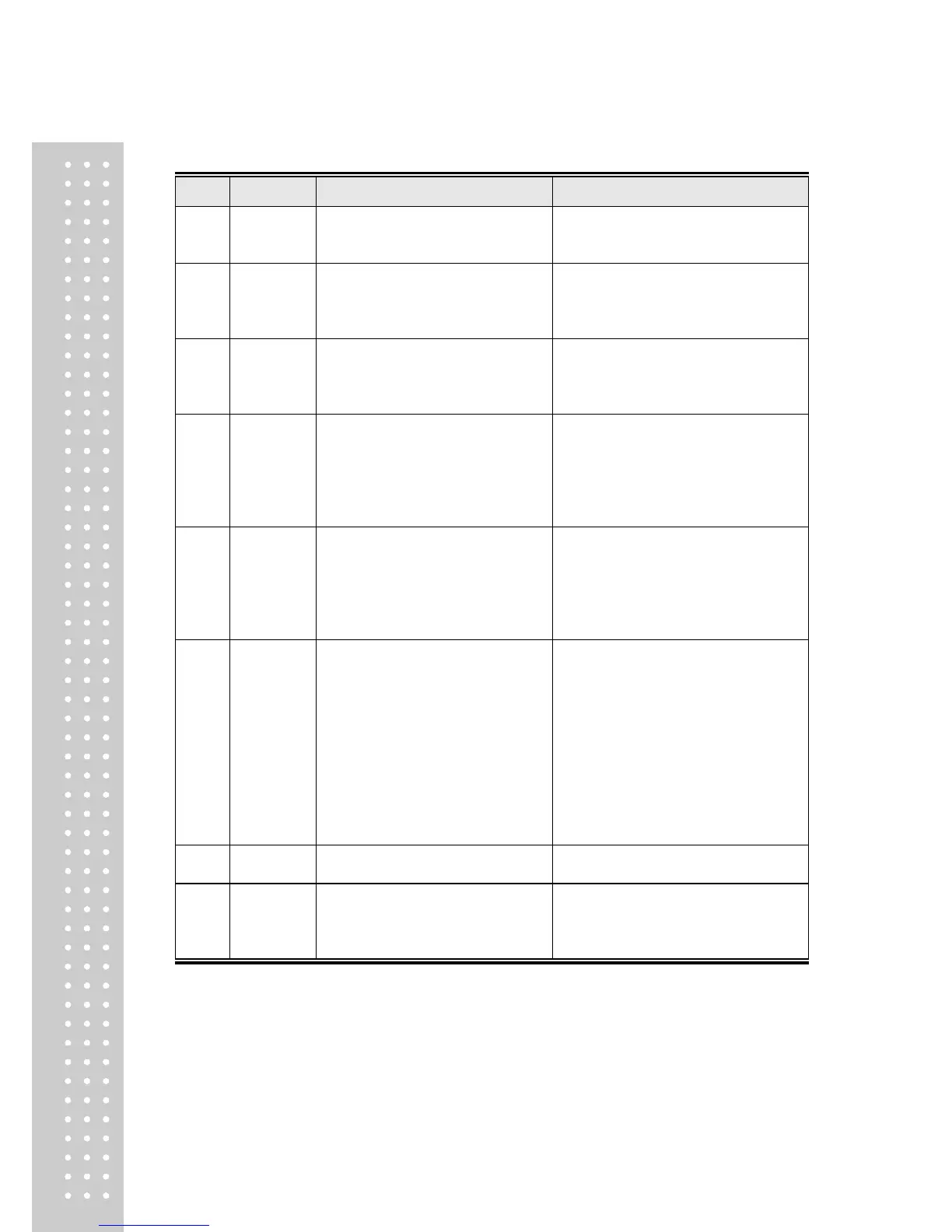■ Error Display Status and Measures in Detail
The maximum display division /
the value of a division is 20,000
or more.
Enter again the maximum display
division / the value of a division to
become 20,000 or less
The setting of standard
counterweights is set to more
than the maximum display
division.
Enter again the setting of standard
counterweights to become less than
the maximum display division.
The setting of standard
counterweights is set to 10% or
less of the maximum display
division.
Enter again the setting of standard
counterweights to become 10% or
more of the division.
The output value for the load cell
is too large.
Check if the weight is loaded as
much as it is set with the standard
counterweights. If the standard
counterweights greater than the
setting value are loaded, set them to
the setting value.
The output value for the load cell
is too small.
Check if the weight is loaded as
much as it is set with the standard
counterweights. If the standard
counterweights smaller than the
setting value are loaded, set them to
the setting value.
Calibration judgment cannot be
done due to the continuous
shaking on the weight.
Check out the surrounding
environment and separate any
vibrating source for the stable
weighing while preventing the
indicator from any great vibration.
- Check out any defect in the load
cell
- Check out any electric leak in the
connecting wire to the load cell.
- Check out the insulation resistance
in the load cell.
A value that should not be
entered to F-Function is entered.
Check out the value and enter the
proper value again.
When a constant Y.YXXXX YY is
a value between 3.9~9.9 > the
resolving power is 1/20000 and
small counterweights are placed.
Lower the resolving power.
(Ex: value for a division 1 -> 5)