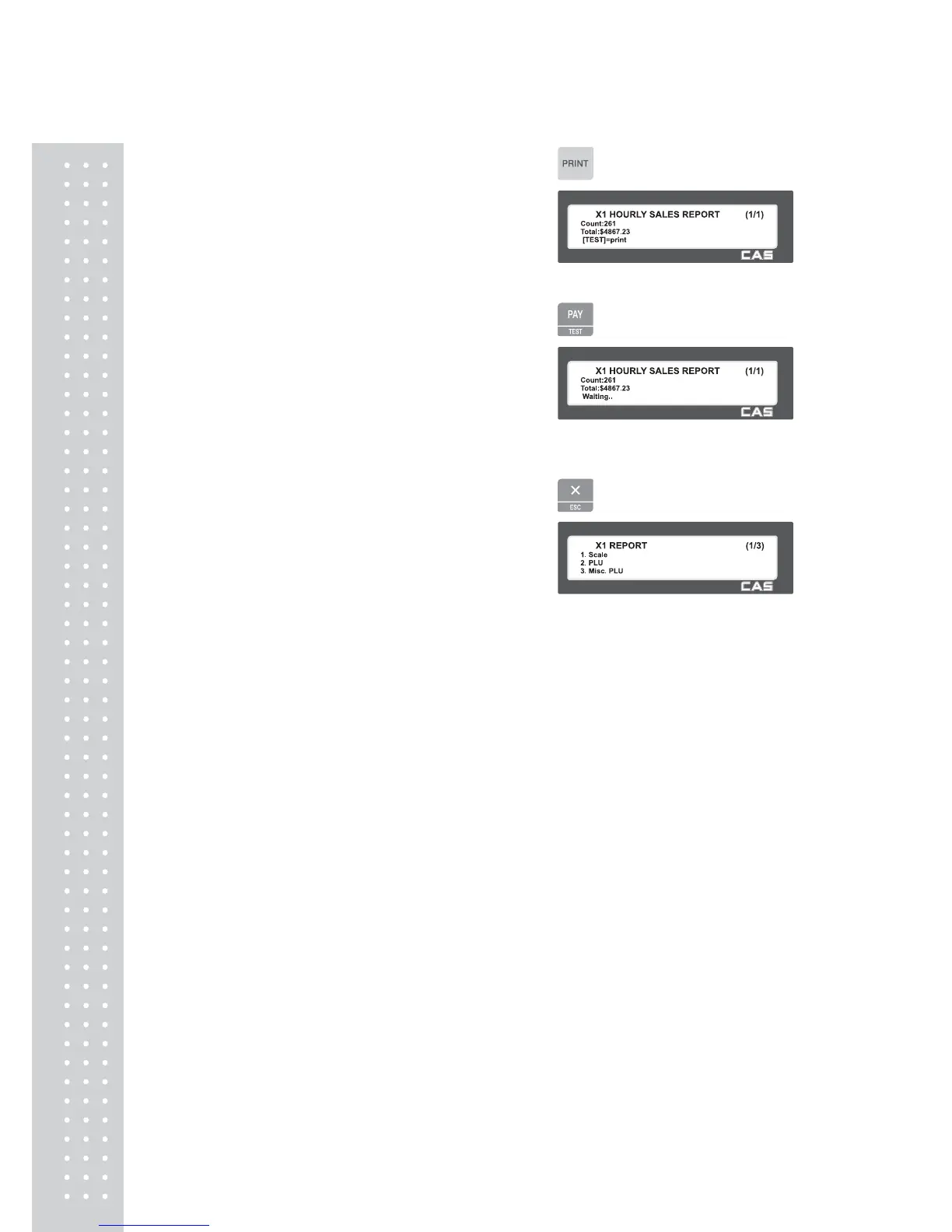142
You can see hourly sales data by pressing
“PRINT” key.
To print report, press “TEST” key.
To exit this menu, press “ESC” key
Note: If the setting of MENU 1872 (Print All Report within Range) is set to NO, then
Hours within the range with no sales data are not printed. If set to YES, then all Hours
within the range will print regardless of no sales data.
