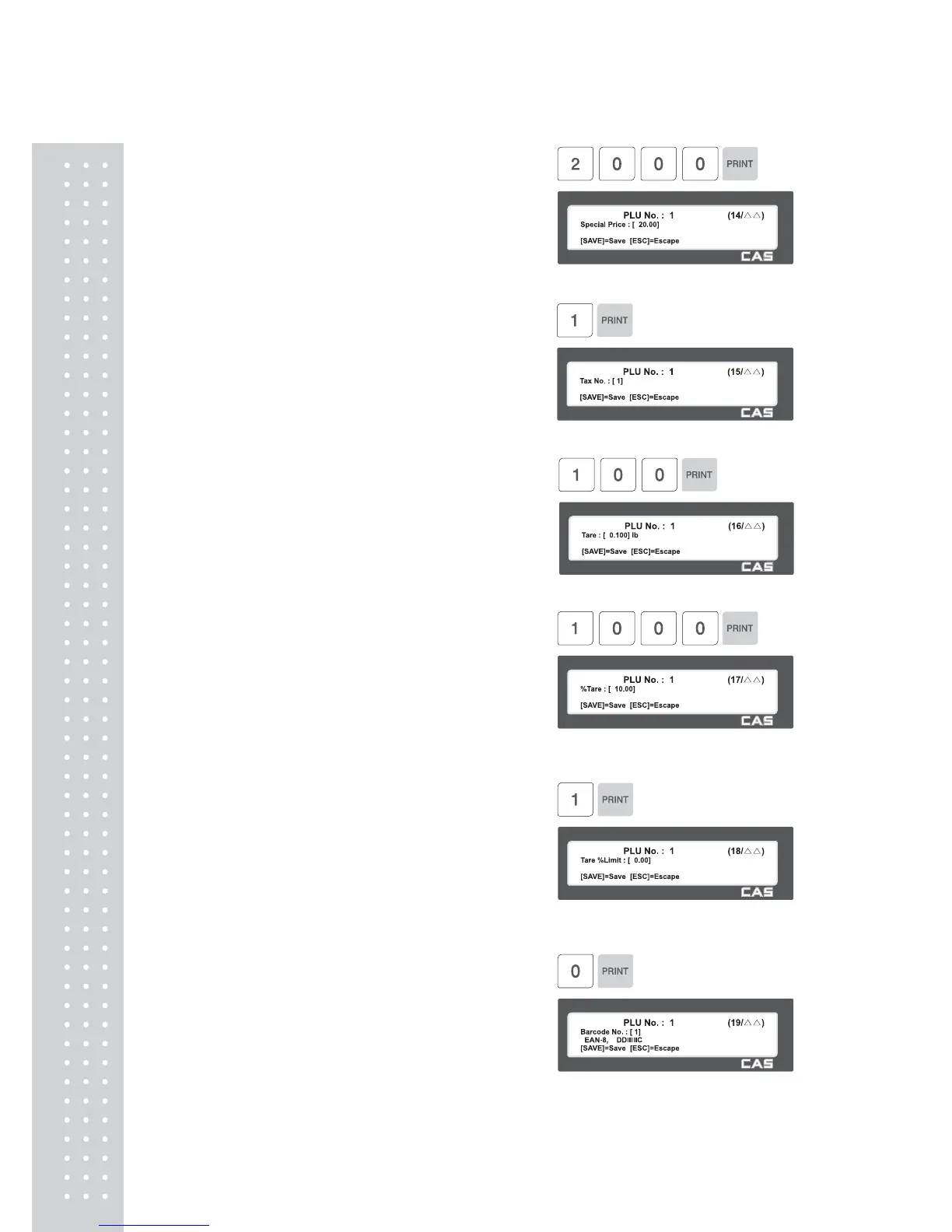36
14. Special Price
Note: Special price key must be defined first
(Menu code 1880)
EX) Price = $20.00
15. Tax No.
• May be changed using Menu Code 1231
If the Global Tax Settings (Menu Code1541) is
not used.
• If you do not want to use, enter 0 .
EX) Tax data 1
16. Tare
• Tare must be enabled in Selecting
PLU Field Items (Menu Code 1144)
EX) Tare Value = 0.1 lb
17. %Tare
• You can enter the Tare Weight as a
percentage of the item weight.
EX) If 10 is entered, then 10% of the item
weight is considered to be a Tare Weight
18. Tare % limit
• You can enter Tare Limit of 0-99.99%.
If you do not want to use, enter 0 .
19. Barcode No.
• You can program the Barcode format using
Menu code 1260. This information is not
used if the Global Barcode Settings
Menu Code 1520 is selected.
EX) Barcode Data Table 1
