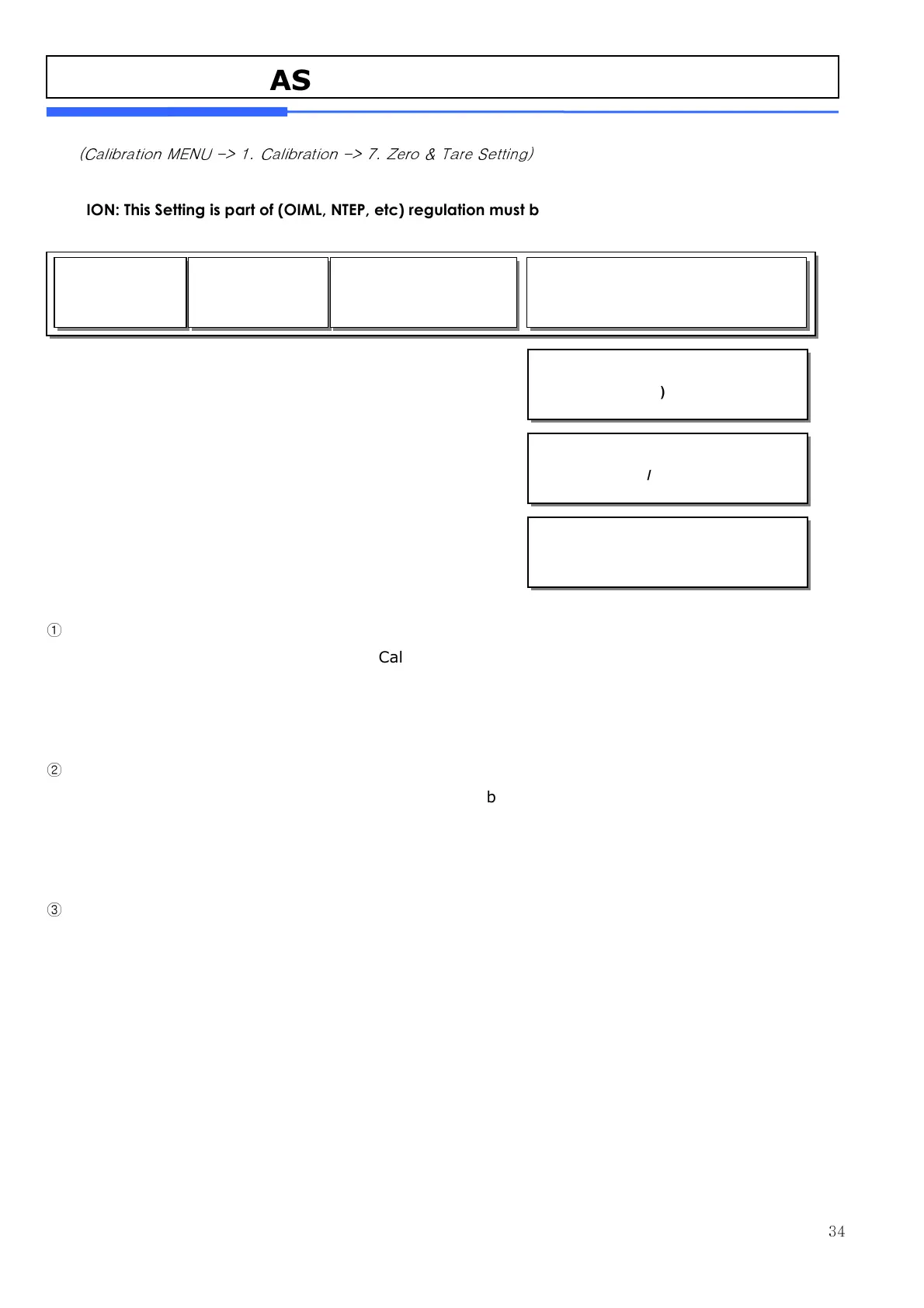34
4.1.7 Zero & Tare Setting (Menu Code 8170)
(Calibration MENU -> 1. Calibration -> 7. Zero & Tare Setting)
CAUTION: This Setting is part of (OIML, NTEP, etc) regulation must be setting by the local restriction.
You can set the ZERO, TARE at acceptable range and maximum display range.
①
Init-Zero range
Before Sales mode you need to compare Calibrated A/D value and current A/D value need to be in
the safe range order to function property. Scale will not function if there is a weight or any distortion
on the tray.
Re
②
-zero Range (%)
During the usage, zero range might be unstable cause by tray and other condition. You can set the
allowance percent (%) range for zero display. (OIML regulation restricts 2% of maximum weight
range can be used)
Tare Range
③
You can set the maximum weights of tare up to 5.9kg
(OIML regulation restriction is 6kg tare limits)
8170
CAL
ModE
Init-Zero range(%): [ 10]
Rezero Range(%) : [ 2]
Tare Range : [ 5.998]kg
Overload Range(d): [ 9]
Accumulation(Y/N) : [N]
Subtraction(Y/N) : [N]
Gross Zero Mark(Y/N): [Y]
Net Zero Mark(Y/N) : [Y]
Gross Zero-Tracking(Y/N): [Y]
Net Zero-Tracking(Y/N) : [Y]
