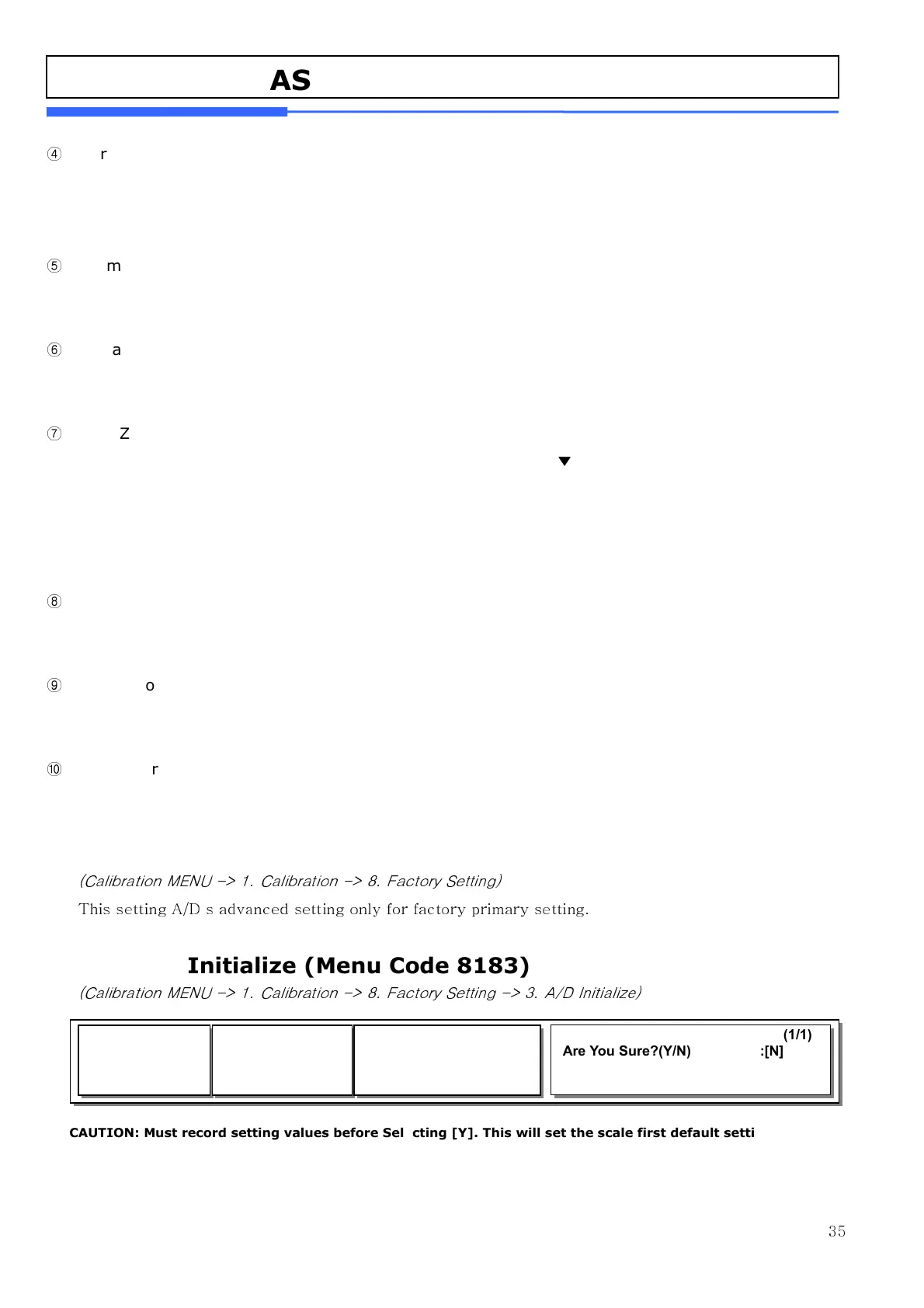35
④
Overload Range(d)
You can set the maximum overload range. For example, [9] set as 15.045g (5gx[9]=45g). If the
weight is over 15.045 overload message will appear.
⑤
Accumulation(Y/N)
You can set Tare weights additively. This is useful additional package is used for different goods.
⑥
Subtraction(Y/N)
You can set Tare only if the other tare weight is less then the first value.
⑦
Gross Zero Mark(Y/N)
The real weight value is 0(Gross Weight=0) display will indicate “
▼
” on the gross weight
NOTE: * Gross weight is display will display total weight. (Tare setting does not effect)
* Net weight is remain value of Tare weight.
* If Tare setting is set as “N” the gross weight and net weight value is same.
⑧
Net Zero Mark(Y/N)
When Tare weight is set to zero, Zero mark will display. In other words Net Weight is zero.
⑨
Gross Zero-Tracking(Y/N)
You can set Zero-tracking while Gross Zero is 0. Factory setting is “Y”.
⑩
Net Zero-Tracking(Y/N)
You can set Zero-tracking while Net zero is 0. Factory setting is “N”.
4.2 Factory Setting (Menu Code 8180)
(Calibration MENU -> 1. Calibration -> 8. Factory Setting)
This setting A/D
’
s advanced setting only for factory primary setting.
4.2.3 A/D Initialize (Menu Code 8183)
(Calibration MENU -> 1. Calibration -> 8. Factory Setting -> 3. A/D Initialize)
CAUTION: Must record setting values before Selecting [Y]. This will set the scale first default setting
8183
CAL
ModE
Are You Sure?(Y/N) :[N]
