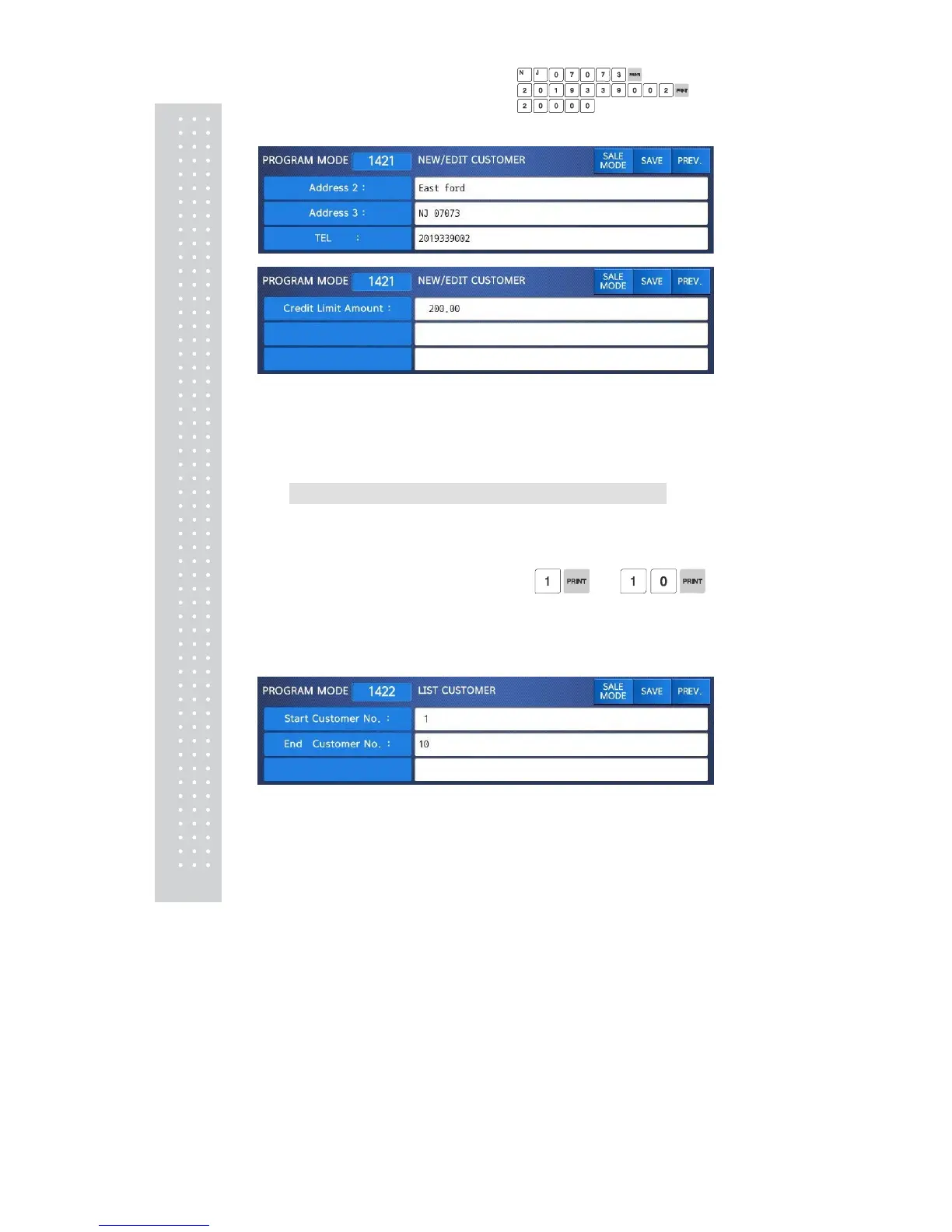106
TEL=2019339002
CREADIT LIMIT AMOUNT0=200.00
4. Press “PRINT” key, to enter the information. User may go back to main
CUSTOMER menu by pressing “ESC” key.
2.11.2.2 List Customer (Menu code 1422)
( MENU → 4. Store Data Table → 2. Customer → 2. List )
This Menu allows you to list the Customer No.'s on the screen or print them out for
your records.
1. Set the list range
• Set the list range to check
EX) Customer No.’s 1~10
• Press Print Key to List Customer No.'s on screen.
After Customer No.'s are listed on the screen, pressing the TEST key will print the Customer No.'s.
