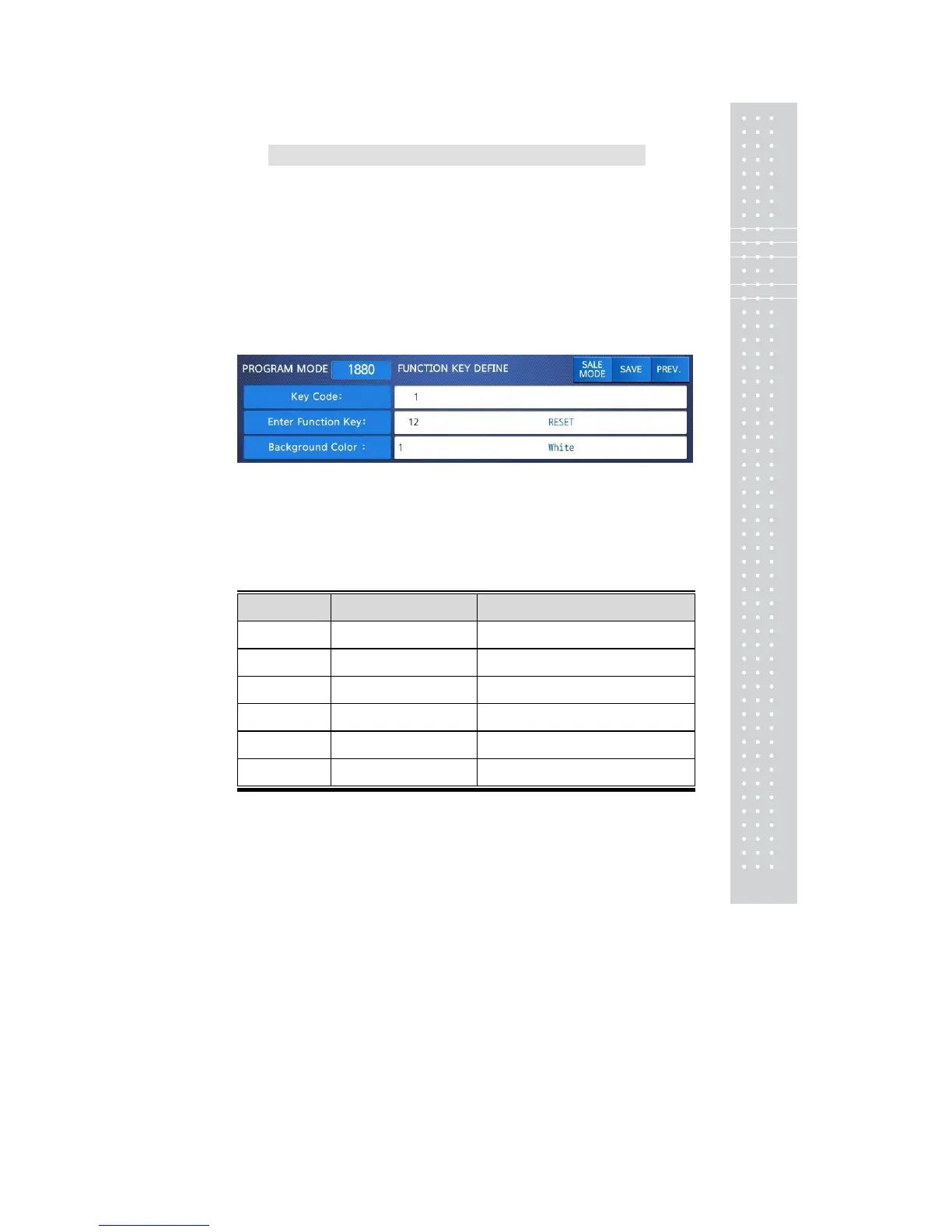155
2.14.8 Function Key Define (Menu code 1880)
( MENU → 8. Scale → 8. function Key Define )
You can define function keys to Speed keys. It is recommended that you
define function key to higher number Speed key because you can not
use that PLU key.
1. Enter key code
Pole type : 72 Speed Keys
Standard type : 48 Speed Keys.
Double body type : 72 Speed Keys
2. Enter function key
EX1) Use 12 Function key (Display Reset) Refer to below table.
3. To cancel function key.
Enter key code to cancel and set Function Key No. to 0
EX) Key Code = 42
EX1) Function Key id = 0
If you cancel function key, you can use it as Speed key.
▶ Function Key.
Function Key Define Description
1 [DISC -] - SALE Key
2 [DISC%] % SALE Key
3 [SPECIAL SALE] Special sales unit price
4 [NEGATIVE] Negative sale
5 [FIXED PRICE] Fixed Price Key
6 [TYPE CHANGE] WT/CT Key
