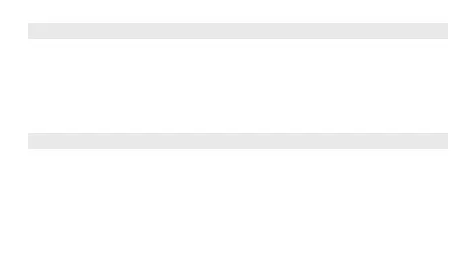E-11
2. Check the Home City and the daylight saving time (DST) settings.
Use the procedure under “To configure Home City settings” (page E-45) to configure
your Home City and daylight saving time settings.
Important!
Proper time calibration signal reception depends on correct Home City, time, and
date settings in the Timekeeping Mode. Make sure you configure these settings
correctly.
3. Set the current time.
• To set the time using a time calibration signal
See “To get ready for a receive operation” (page E-30).
• To set the time manually
See “Configuring Current Time and Date Settings Manually” (page E-55).
The watch is now ready for use.
For details about the watch’s radio controlled timekeeping feature, see “Radio •
Controlled Atomic Timekeeping” (page E-24).