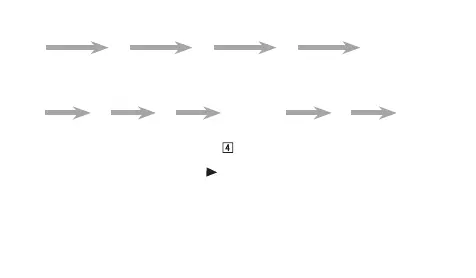E-71
To perform an elapsed time operation
A
A A A B
Start Stop (Restart) (Stop) Reset
To perform lap time measurement
A
B B
......
A B
Start Lap (LAP1) Lap (LAP2) Stop Reset
With each lap time measurement, the • v Mode Disk will move so the lap pointer
points to the next sequential lap number. Performing another lap time measurement
after LAP 5 is indicated will cause
(too many laps) to be indicated.
