E-82
To check the AM/PM setting of the alarm
In the Alarm Mode, press B and the
x Second Hand will move to either A (AM) or
P (PM).
The •
x Second Hand will return to the current ON/OFF setting after about one
second.
To turn the alarm on or off
In the Alarm Mode, press A to toggle the alarm between on and off. The
x Second
Hand will indicate the current ON/OFF setting.
To stop the alarm
Press any button or press the crown button.
