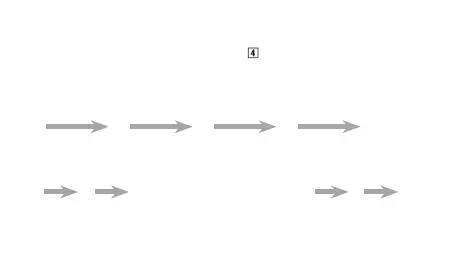E-65
To perform elapsed time measurement
Press the crown button to navigate to the Stopwatch Split Mode.1.
The mode pointer will point to • ST on the
v Mode Disk. Then the disk will rotate
until the split pointer points to STP (stopped), RUN (running), or SPL (split).
Now you can perform either of following stopwatch operations.2.
To perform an elapsed time operation
A
A A A B
Start Stop (Restart) (Stop) Reset
To pause at a split time
A
B
Normal stopwatch hand movement will
resume automatically after five seconds.
A B
Start Split Stop Reset
