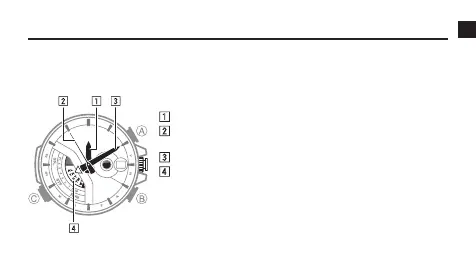E-73
Using the Countdown Timer
The countdown timer can be configured within a range of one minute to 60 minutes.
An alarm sounds for about 10 seconds when the timer reaches zero, and a count up
elapsed time operation starts.
Hands and Indicators
z Hour Hand: Indicates the elapsed time hour.
x Second Hand: Indicates countdown or elapsed
seconds.
c Minute Hand: Indicates countdown or elapsed minutes.
v Mode Disk: TR aligned with mode pointer.
All hands move counterclockwise during a countdown. •
They automatically switch to clockwise movement when
elapsed time measurement begins after the countdown
is complete.