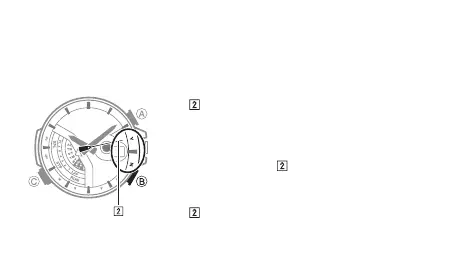E-35
Note
To interrupt a receive operation and return to the Timekeeping Mode, press •
any button.
To check the result of the latest receive operation
In the Timekeeping Mode, press B.
The •
x Second Hand will move to Y (YES) for about one
second if the latest receive operation was successful,
or N (NO) if it was not. After that, regular timekeeping
will resume.
You can return to the Timekeeping Mode manually by •
pressing B while the
x Second Hand is pointing to Y
(YES) or N (NO).
Note
The •
x Second Hand will indicate N (NO) if you have
adjusted the time or date setting manually since the
latest receive operation.