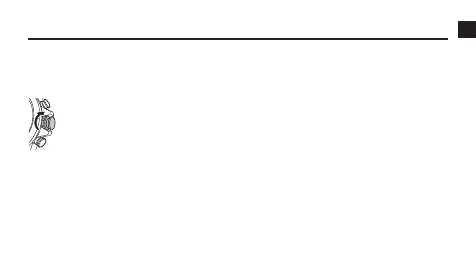E-3
Using the Crown
The crown of this watch has a button part and a ring part. You can use the crown’s
button and ring to perform a number of different crown operations.
Locking the Crown
To lock the crown, push down its ring part as far as it will go as you
rotate the ring away from you until it is relatively tight. While the
crown is locked correctly, the only crown operations possible are
pressing the crown button and unlocking the crown.
Important!
Push down on the ring as you slowly rotate it. You should be able to feel it screwing •
securely into place.
You should normally have the crown locked during normal daily use. Leaving the •
crown unlocked creates the risk of unintended operations or even damage due to
impact.