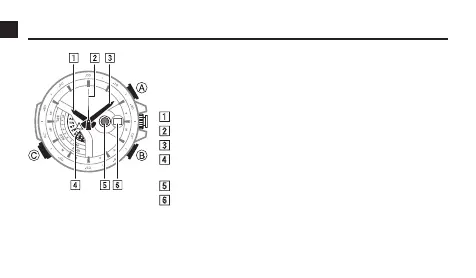E-2
About This Manual
In this manual, operations are performed using the watch’s
crown, and the three buttons indicated by the letters A,
B and C.
Hands and Indicators
z Hour Hand
x Second Hand
c Minute Hand
v Mode Disk: Rotates to indicate the current mode and
other information.
b Chronograph Signal
n Day
This User’s Guide uses numbers shown above to identify
watch hands and indicators.