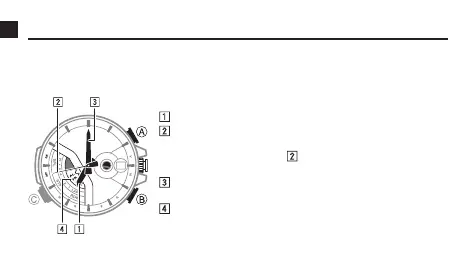E-78
Using the Alarm
When the alarm is turned on, an alarm will sound for about 10 seconds each day
when the time in the Timekeeping Mode reaches the preset alarm time. This is true
even if the watch is not in the Timekeeping Mode.
Hands and Indicators
z Hour Hand: Indicates the currently set alarm time hour.
x Second Hand: Indicates the current alarm ON/OFF
setting.
Pressing • B causes the
x Second Hand to move to the
current A (AM) or P (PM) setting.
c Minute Hand: Indicates the currently set alarm time
minute.
v Mode Disk: AL aligned with mode pointer.