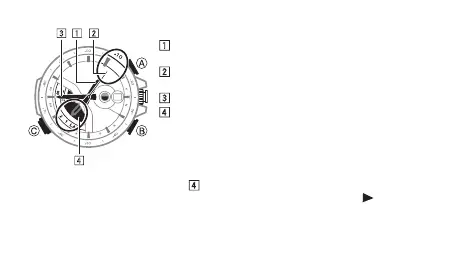E-70
Hands and Indicators
z Hour Hand: Indicates the stopwatch minute count
(1 revolution = 60 minutes).
x Second Hand: Indicates the 1/20 (0.05)-second count
during stopwatch operation.
c Minute Hand: Indicates the stopwatch seconds count.
v Mode Disk: Mode disk rotates until the lap pointer
points to a lap number.
To enter and exit the Stopwatch Lap Mode
From any other mode, hold down C for about two seconds
to enter the Stopwatch Lap Mode.
The •
v Mode Disk will rotate until the lap pointer points to
the current lap number (1 through 5, or
).
To return to the Timekeeping Mode, hold down C or the
crown button for about two seconds.