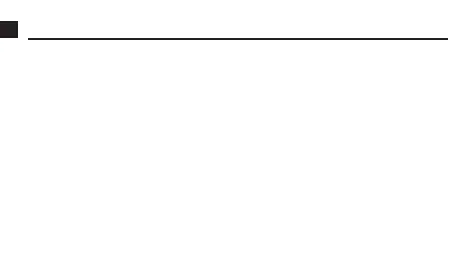E-88
Adjusting Home Positions
Strong magnetism or impact can cause the hands and/or day of the watch to be off,
even if the watch is able to perform the signal receive operation. If this happens,
perform the applicable home position adjustment procedures in this section.
Hand home position adjustment is not required if the time and day settings are •
correct.
Note
Any time after you enter the home position adjustment mode in step 2 of the •
following procedure, you can return to the Timekeeping Mode by pushing the
crown back in. In either case, any adjustments you made before the watch returned
to the Timekeeping Mode will be applied.
If you do not perform any operation with the crown for about three minutes after •
pulling it out, crown operations will become disabled and hands will not move if you
rotate the crown. If this happens, push the crown back in and then pull it out again.