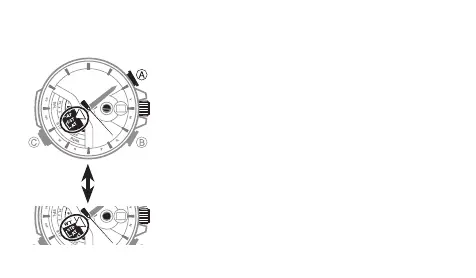E-87
Press 3. A to toggle the time for the currently selected city code between STD
(standard time) and DST (daylight saving time).
The auto mode (STD-AT, DST-AT) settings cannot be
selected in the World Time Mode.
Push the crown back in to return to the World Time 4.
Mode. Next, lock the crown.
Note that you cannot switch between STD (standard •
time)/DST (daylight saving time) while UTC is
selected as the World Time City.
Note that the STD (standard time)/DST (daylight •
saving time) setting affects only the currently selected
time zone. Other time zones are not affected.
Rotating the ring without pushing it down as far as it •
will go will change the settings of the watch. When
locking the crown, be sure to press down firmly on
the ring as you rotate it.
A