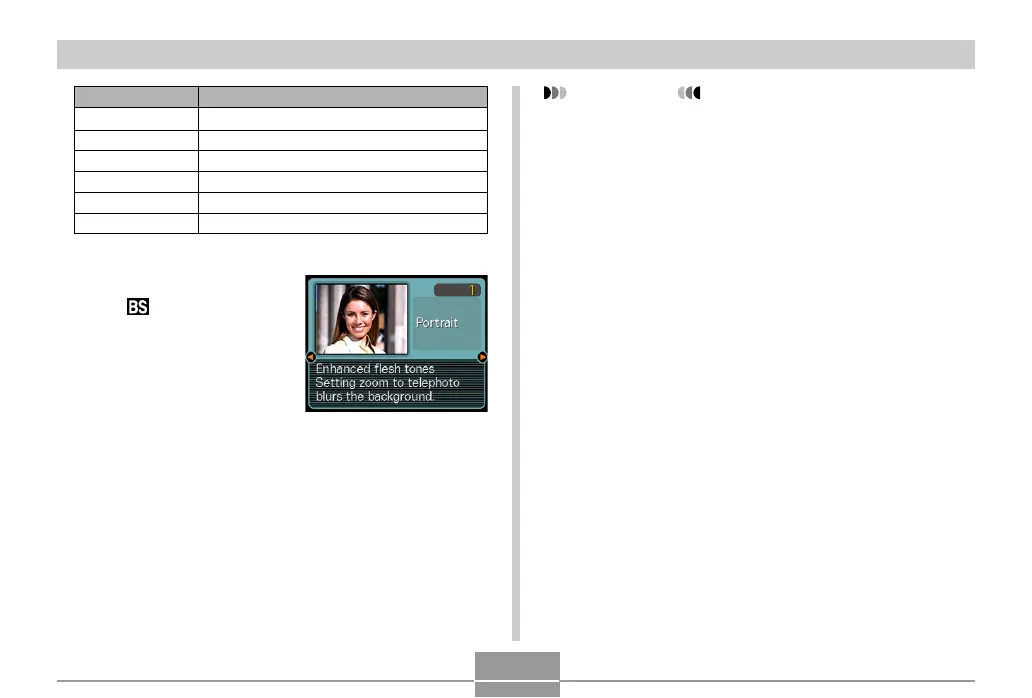114
OTHER RECORDING FUNCTIONS
1.
Align the mode dial
with , and then
press [SET].
• This enters the
BESTSHOT mode and
displays a sample
scene.
2.
Use [] and [] to select the sample scene
you want, and then press [SET].
3.
Record the image.
Scene Number Scene Name
Monochrome
Retro
Twilight
Business cards and documents (page 121)
White board,etc. (page 121)
Register User Scene (page 115)
23
24
25
26
27
IMPORTANT!
• BESTSHOT scenes were not recorded using this
camera. They are provided as samples only.
• Due to shooting conditions and other factors, an
image recorded using the setup of a BESTSHOT
scene may not produce exactly the results you
expect.
• After selecting a BESTSHOT scene, you can change
to a different one by pressing [SET] and then using
[] and [] to scroll through available scenes. When
the one you want is displayed, press [SET].
• You can change the camera settings that are made
when you select a BESTSHOT scene. Note,
however, that the BESTSHOT settings revert to their
defaults when you select another BESTSHOT scene,
change the recording mode, or turn off the camera.
• Digital noise reduction processing is performed
automatically when you are recording a night scene,
fireworks, or other image that requires slow shutter
speeds. Because of this, it takes longer to record
images at lower shutter speeds. Make sure that you
do not perform any camera button operations until
the image recording operation is complete.
• When recording the image of a night scene,
fireworks, or some other image using a slow shutter
speed, use of a tripod is recommended to prevent
hand movement.
