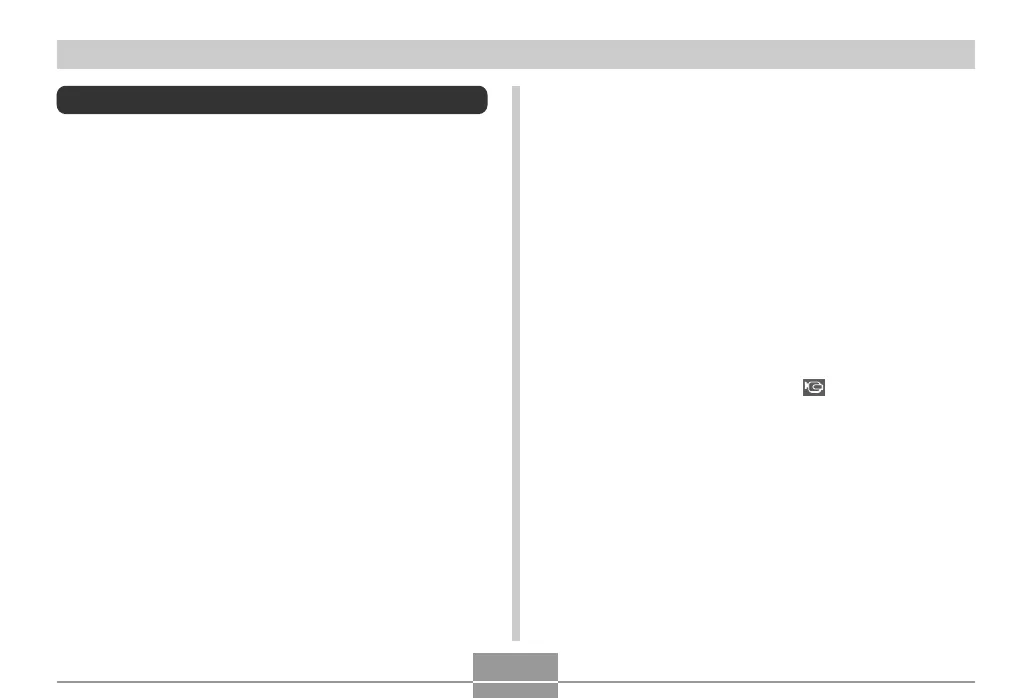OTHER RECORDING FUNCTIONS
105
Specifying Movie Image Quality
The image quality setting determines how much the
camera compresses movie images before storing them.
Image quality is expressed as image size in pixels. A
“pixel” is one of the many tiny dots that make up an image.
More pixels (a larger image size) provide finer detail and
higher image quality when a movie is played back.
Before recording a movie, select the image quality setting
that suits your needs.
1.
In the REC mode, press [MENU].
2.
Use [왗] and [왘] to select the “Quality” tab.
3.
Use [왖] and [왔] to select “ Quality” , and
then press [왘].
4.
Use [왖] and [왔] to select the setting you
want, and then press [SET].
Recording a Movie
You can record movies with audio, up to 10 minutes long.
You can select a resolution setting to suit your needs.
• File Format: Motion JPEG AVI format
• Maximum Movie Length
— Each Movie: 10 minutes
— Total Recording Time: Limited only by the amount of
memory available for storage.
• Approximate Movie File Size (1-minute movie):
72.8MB (Quality Setting: HQ)
43.6MB (Quality Setting: Normal)
17.5MB (Quality Setting: LP)
D