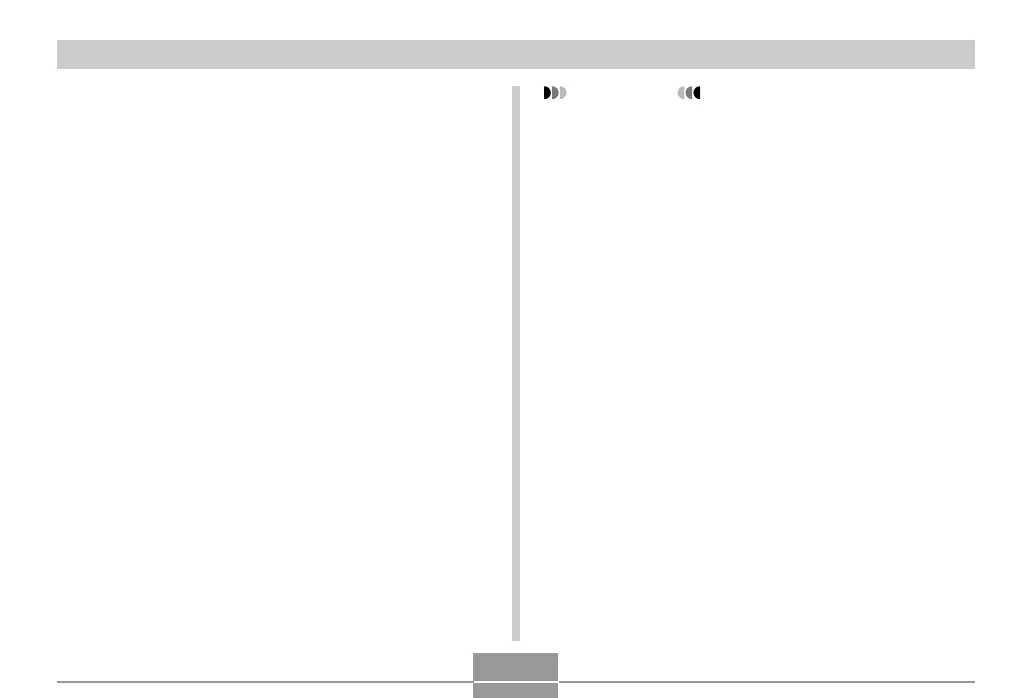USING THE CAMERA WITH A COMPUTER
224
Managing Images on a Macintosh
■ To manage images on a Macintosh running
OS 9
Install the Photo Loader application from the CD-ROM that
comes with the camera. Photo Loader lets you import
images from the camera to your Macintosh automatically,
to arrange images by recording date, and to display images
in a calendar format.
• Use the CD-ROM whose contents label shows “Photo
Loader”.
● To install Photo Loader
1.
Open the folder named “Photo Loader”.
2.
Open the folder named “English”, and then
open the file named “Important”.
3.
Open the folder named “Installer”, and then
open the file named “readme”.
4.
Follow the instructions in the “readme” file to
install Photo Loader.
IMPORTANT!
• If you are upgrading to the new version of Photo
Loader from a previous version and you want to use
library management data and HTML files created
using the old version of Photo Loader, be sure to
read the “Important” file in the “Photo Loader” folder.
Follow the instructions in the file to use your existing
library management files. Failure to follow this
procedure correctly can result in loss or corruption of
your existing files.
■ To manage images on a Macintosh running
OS X
Use iPhoto, which comes bundled with the operating
system. iPhoto enables management of snapshots.
