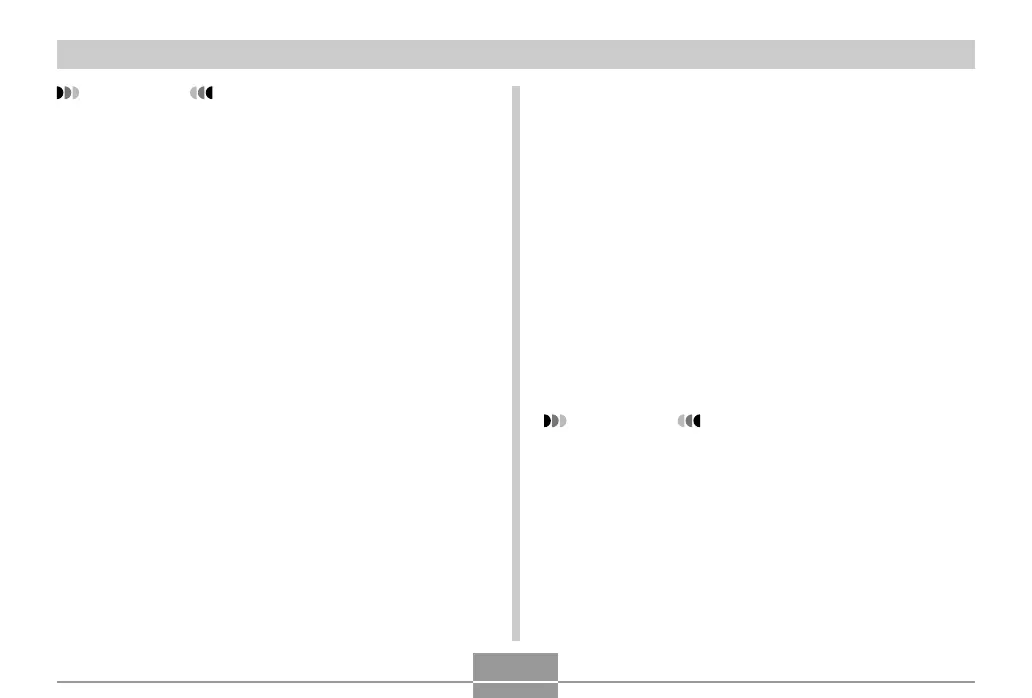OTHER RECORDING FUNCTIONS
125
Resetting the Camera
Use the following procedure to reset all of the camera’s
settings to their initial defaults as shown under “Menu
Reference” on page 227.
1.
Press [MENU].
2.
Select the “Set Up” tab, select “Reset”, and
then press [왘].
3.
Use [왖] and [왔] to select “Reset”, and then
press [SET].
• To cancel the procedure without resetting, select
“Cancel” and press [SET].
IMPORTANT!
• The following are not initialized when you reset the
camera (page 228).
— Home Time setup
— World Time setup
— Time setting
— Date Style
— Language
— Video Out
IMPORTANT!
• Once date and time information is stamped in a print,
it cannot be edited or deleted.
• Use the “Date Style” setting (page 166) to specify the
format of the date.
• The recording date and time are determined in
accordance with the camera’s clock settings (pages
47, 165) when the snapshot is recorded.
• Digital zoom is not supported while date stamping
(“Date” or “Date&Time”) is turned on (page 60).
• Date stamping is not supported for the following
types of images.
Images recorded with certain BEST SHOT scenes
(“Business Cards and Documents”, “Whiteboard,
etc.”, “Old Photo”, “Auto Framing”)
B