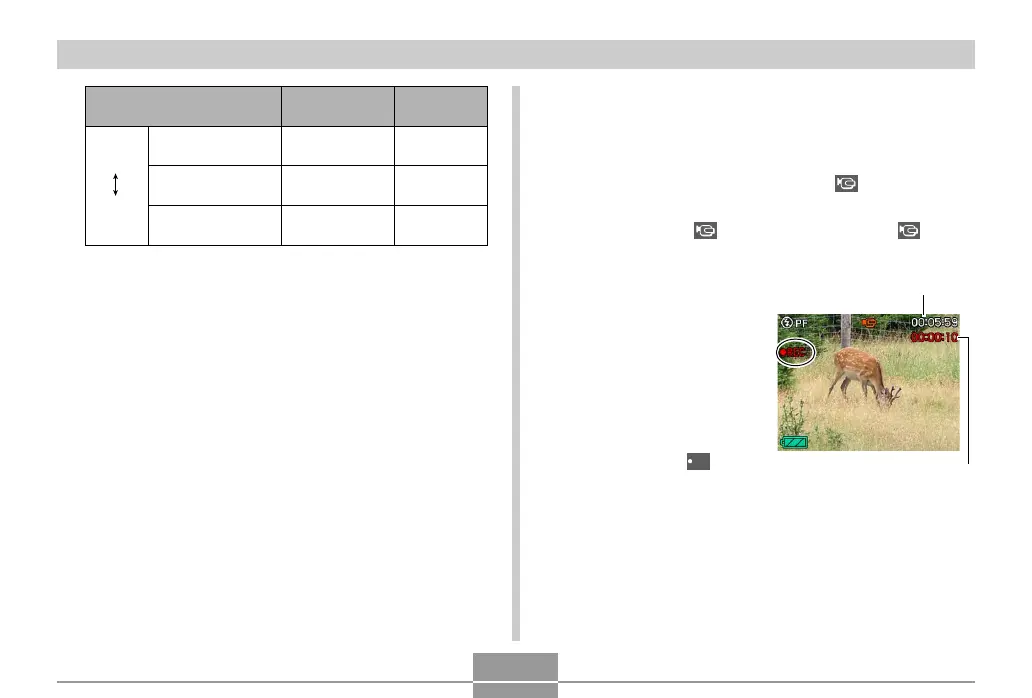OTHER RECORDING FUNCTIONS
106
Recording a Movie
1.
In the REC mode, press [BS] (BEST SHOT).
2.
Use [왗] and [왘] to select the “ ” (movie)
scene, and then press [SET].
• Selecting the “ ” (movie) scene causes “ ” to
appear on the monitor screen.
3.
Point the camera at
the subject and then
press the shutter
button.
• This starts movie
recording.
• This starts movie
recording, which is
indicated by “
REC
” on
the monitor screen.
Remaining recording time
Recording time
HQ
(640
×
480 pixels)
Normal
(512
×
384 pixels)
LP
(320
×
240 pixels)
Setting
Higher
Quality
Lower
Quality
Approximate
Data Rate
10.2 megabits
per second
6.1 megabits
per second
2.45 megabits
per second
Frame Rate
30 frames/
second
30 frames/
second
15 frames/
second