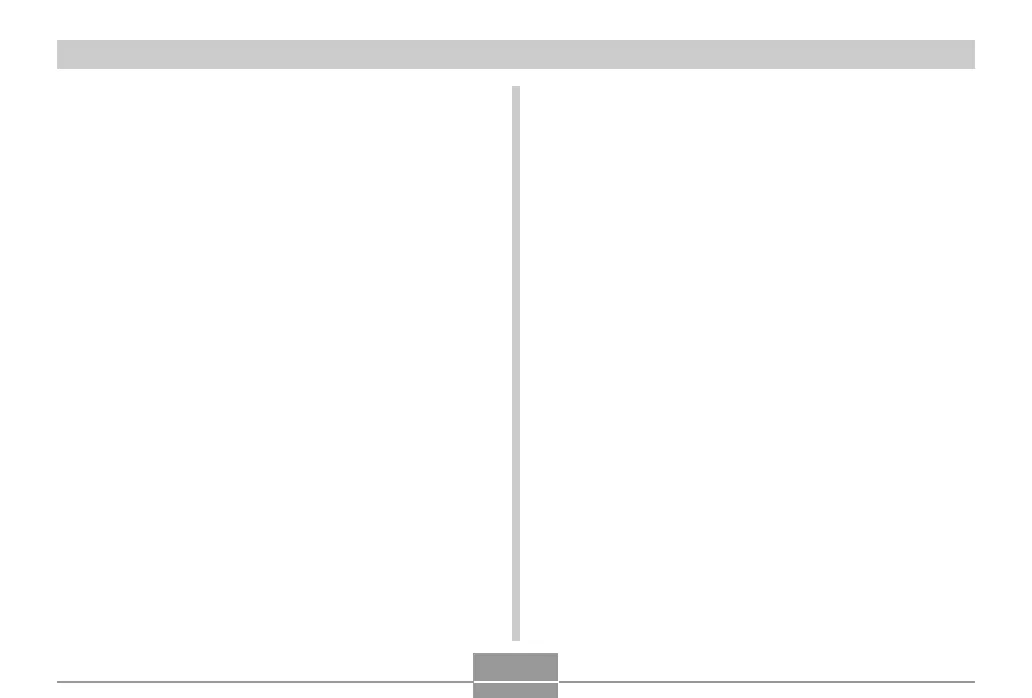VIEWING IMAGES ON A COMPUTER
206
• DPOF file folder
Folder that contains DPOF files
• BEST SHOT folder (Built-in memory only)
Folder that contains BEST SHOT user setup files
• User setup file (Built-in memory only)
Files that contain BEST SHOT user setups
• Startup Screen File (Built-in memory only)
File for storing the startup screen image. This file is
created when you specify an image for use as the startup
screen image.
Image Files Supported by the Camera
• Image files recorded with this camera
• DCF protocol image files
Certain DCF functions may not be supported. When
displaying an image recorded on another camera model, it
may take a long time for the image to appear on the
display.
