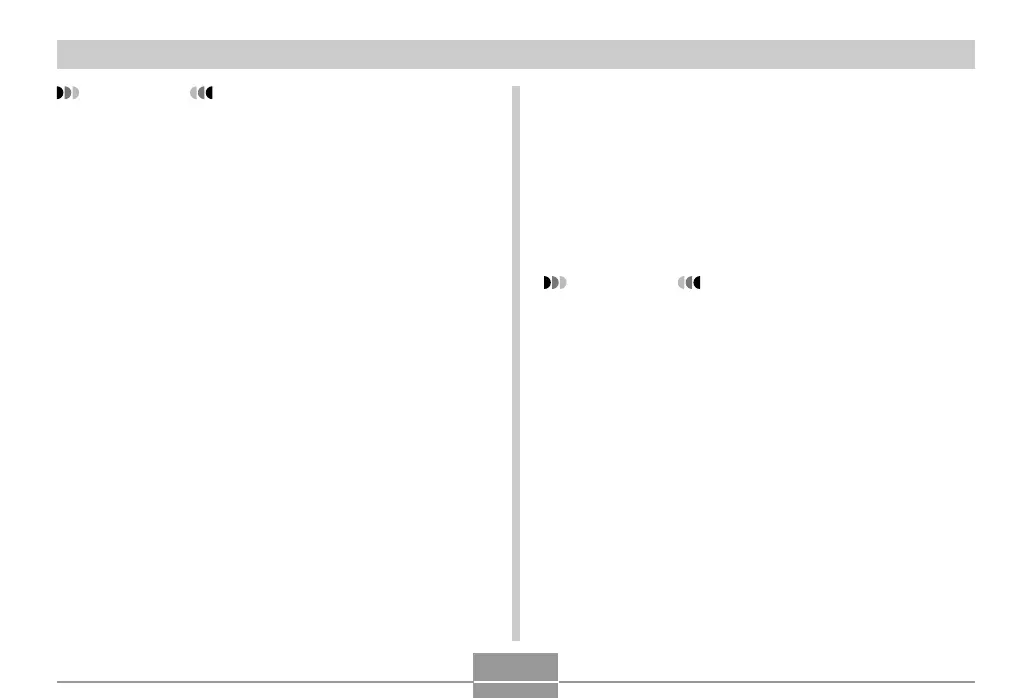USING THE CAMERA WITH A COMPUTER
216
IMPORTANT!
• The above is the recommended environment.
Configuring this environment does not guarantee
proper operation.
• Even if your computer meets the recommended
requirements described above, certain settings and
other installed software may interfere with proper
playback of movies.
Transferring Images to the Camera
The CD-ROM that comes bundled with your camera
includes an application named Photo Transport. After you
install Photo Transport on your computer, you can transfer
images you recorded with the camera, other images, and
even captures from your computer screen (website
information, maps, etc.) to the camera. Images stored in
camera memory can be viewed on its mointor screen.
IMPORTANT!
• You cannot transfer movies to the camera.
• Only image files of the following formats can be
transferred to the camera: JPG, JPEG, JPE, and
BMP. The transfer operation converts BMP files to
JPEG format.
• The transfer operation converts screen captures to
JPEG format.