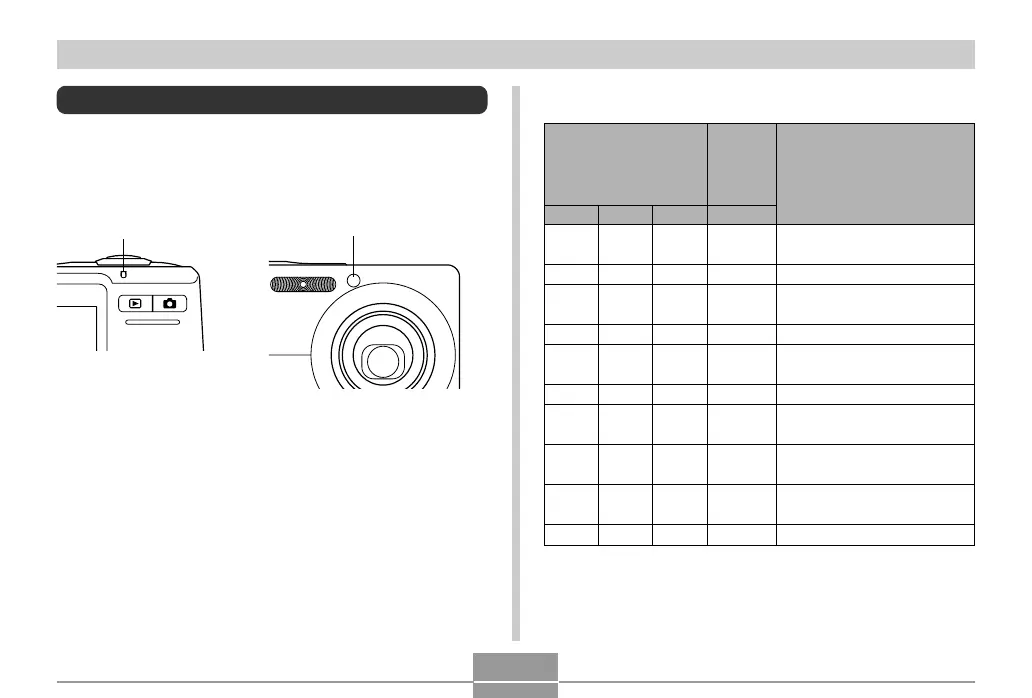APPENDIX
230
■ REC Mode
Operation Lamp
AF assist
light/self-
timer
lamp
Red
Pattern 1
Pattern 2
Operational (Power on,
recording enabled)
Flash is charging.
Auto Focus operation was
successful.
Cannot Auto Focus.
Monitor screen is off. / Sleep
state
Storing image
Storing movie data /
processing image data
Self-timer countdown
(10 to 3 seconds)
Self-timer countdown
(3 to 0 seconds)
Cannot charge flash.
Meaning
Green
Lit
Lit
Pattern 3
Lit
Pattern 2
Pattern 1
Red
Pattern 1
Amber
Pattern 3
Indicator Lamp Reference
The camera has two indicator lamps: an operation lamp
and an AF assist light/self-timer lamp. These lamps light
and flash to indicate the current operational status of the
camera.
* There are three lamp flash patterns. Pattern 1 flashes once per
second, Pattern 2 flashes twice per second, and Pattern 3 flashes
four times per second. The table below explains what each flash
pattern indicates.
AF assist light / self-timer lampOperation lamp