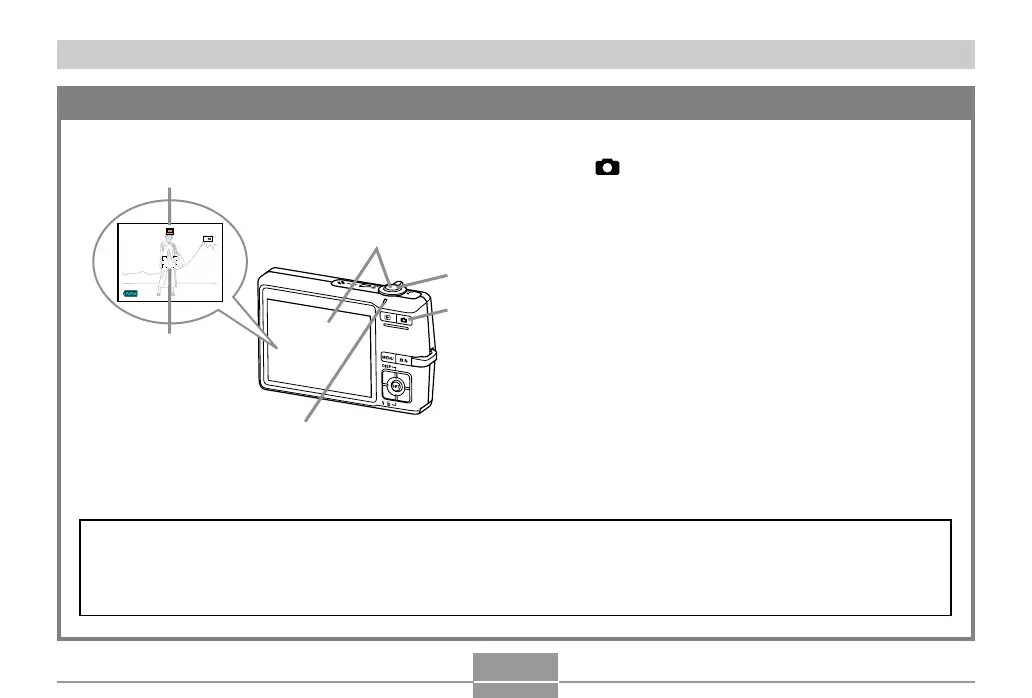QUICK START GUIDE
20
To record an image
See page 51 for details.
1.
Press [ ] (REC).
• This enters the REC (recording) mode.
2.
Point the camera at the subject, use the monitor
screen to compose the image, and then press
the shutter button half way.
• When the camera finishes its Auto Focus operation, the
focus frame will turn green and the operation lamp
lights green.
3.
Holding the camera still, gently press the
shutter button all the way down.
The camera’s built in memory can record only a few images and is intended for testing the camera or for emergency
purposes only. Using a memory card provides more capacity you can use to store more images, high-quality and
large-size images, and longer movies. In order to be able to use a commercially available memory card, you first need
to format it using the camera’s formatting procedure. For details about formatting a memory card, see page 177.
1
2
8
N
06
/
12
/
24
12
:
38
2
Operation lamp
Focus frame
Auto recording icon
