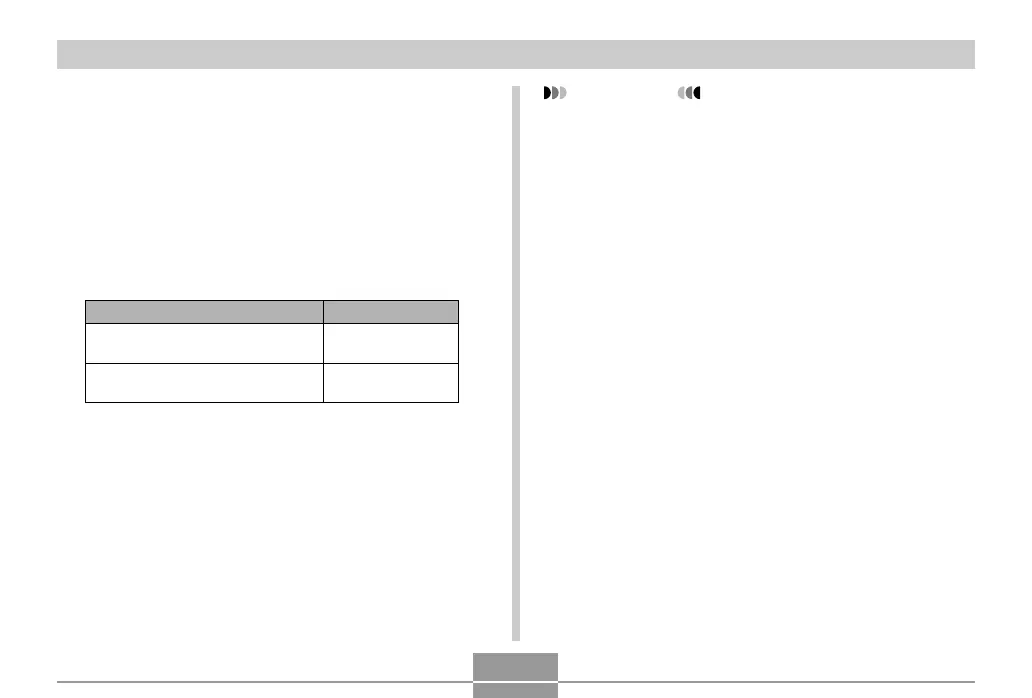OTHER RECORDING FUNCTIONS
119
IMPORTANT!
• Note that BEST SHOT mode settings take priority
over mode memory settings. If you turn the camera
off while in the BEST SHOT mode, all settings
except for “Zoom Position” will be configured
according to the BEST SHOT sample scene when
you turn it back on again, regardless of mode
memory on/off settings.
1.
In the REC mode, press [MENU].
2.
Select the “REC” tab, select “Memory”, and
then press [왘].
3.
Use [왖] and [왔] to select the item you want to
change, and then press [왘].
4.
Use [왖] and [왔] to select the setting you
want, and then press [SET].
To do this:
Turn on mode memory so settings
are restored at power on
Turn off mode memory so settings
are initialized at power on
Select this setting:
On
Off
