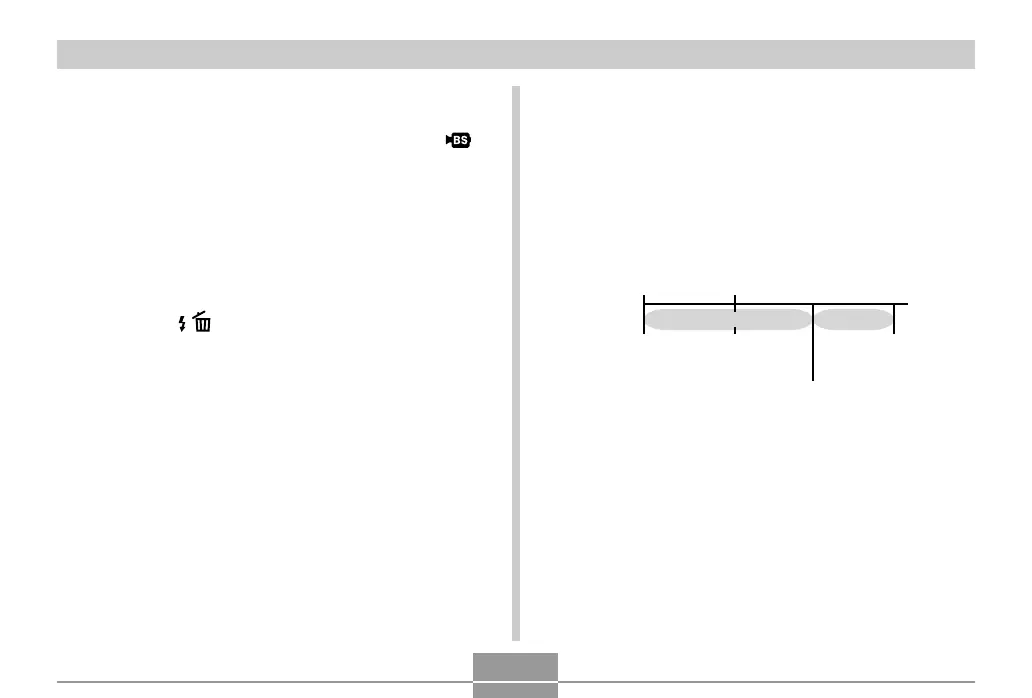OTHER RECORDING FUNCTIONS
126
■ To delete a MOVIE BEST SHOT user setup
1.
In a REC mode, align the mode dial with “ ”,
and then press [SET].
2.
Move the zoom controller to switch from the
12-scene screen to the sample scene.
3.
Use [왗] and [왘] to display the user setup you
want to delete.
4.
Press [왔] ( ).
5.
Use [왖] and [왔] to select “Delete”, and then
press [SET].
6.
Select another scene, and then press [SET].
• This returns to the recording state.
Store
Stores the
previous
4 seconds.
Recording
of the future
part starts.
Recording stops automatically
4 seconds after the shutter
release button is pressed.
Storage
complete.
Operation ➝
Shutter
Release
Record
Action ➝
Recording a Short Movie
Short Movie records a movie of preset length each time
you press the shutter button.
Short Movie consists basically of two parts, as shown in the
illustration below.
• When 4-second past part and 4-second future part is
specified
You can specify the length of the past part and the future
part independently. The total length of the short movie can
be anywhere from two to eight seconds. A MOTION PRINT
feature (page 168) lets you capture still images from a
short movie as you store it.
