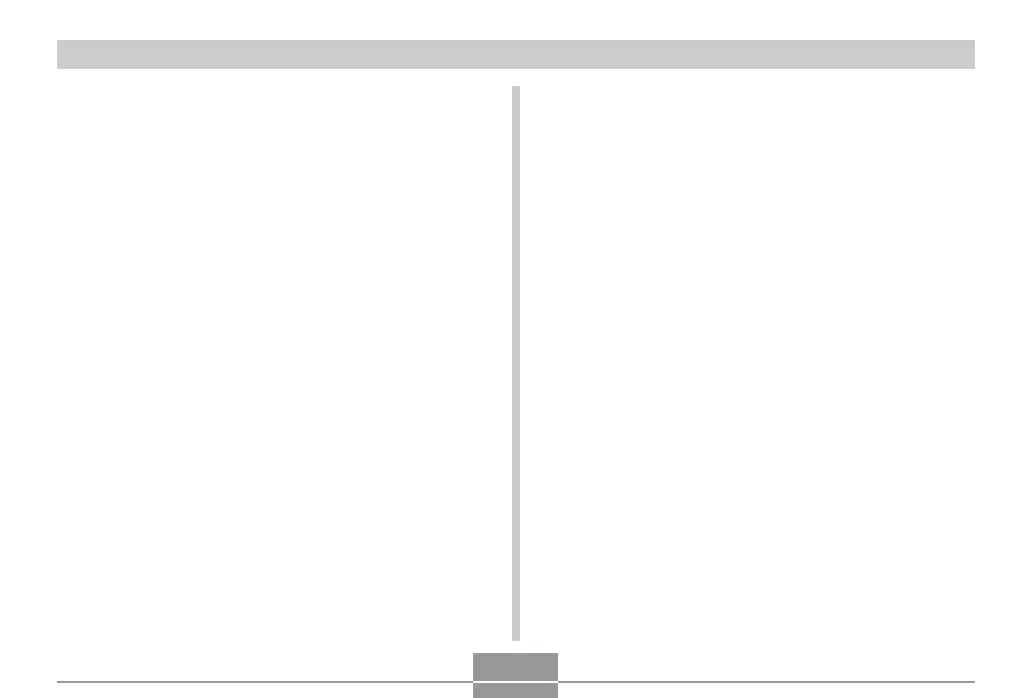USING THE CAMERA WITH A COMPUTER
256
Playing Back a Movie on your Macintosh
To playback movies on your Macintosh using QuickTime,
install CASIO AVI Importer component from the CD-ROM
that comes bundled with the camera.
• Installing CASIO AVI Importer component makes it
possible to play back AVI format (MPEG-4 standard)
movie data recorded on a High Quality Movie digital
camera on a Macintosh, using the QuickTime application
that comes bundled with the Macintosh operating system.
● To install CASIO AVI Importer component
1.
Place the CD-ROM that comes bundled with
the camera into your Macintosh CD-ROM
drive.
2.
On the CD-ROM, open the folder named
“Movie Component”. There you will find a file
named “CASIO AVI Importer. component”.
3.
Double-click the “Library” folder on the
startup disk.
4.
In the “Library” folder, double-click
“QuickTime”.
5.
Drag “CASIO AVI Importer. component” to the
“QuickTime” folder.
• This installs “CASIO AVI Importer. component” in the
“QuickTime” folder.
• If there are any other AVI components in the
[QuickTime] folder, it can make proper movie
playback impossible. Move the other AVI
components to another location outside the
[QuickTime] folder.