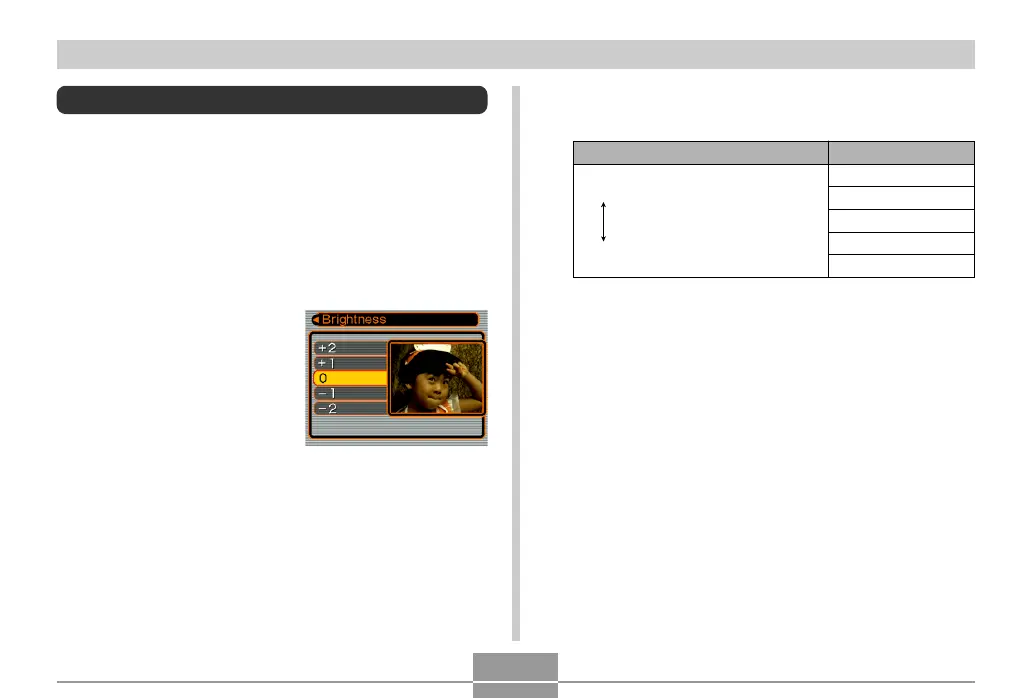PLAYBACK
161
Adjusting Image Brightness
Use the following procedure to adjust the brightness of
snapshots.
1.
In the PLAY mode, use [왗] and [왘] to scroll
through images and display the one whose
brightness you want to adjust.
2.
Press [MENU].
3.
Select the “PLAY” tab,
select “Brightness”,
and then press [왘].
• Note that the above step
is possible only when
there is a snapshot
displayed on the monitor
screen.
4.
Use [왖] and [왔] to select the setting you
want, and then press [SET].
To get this:
Brighter
Darker
Select this setting:
+2
+1
0
–1
–2
• To cancel the brightness adjustment operation, press
[왗] or [MENU].
