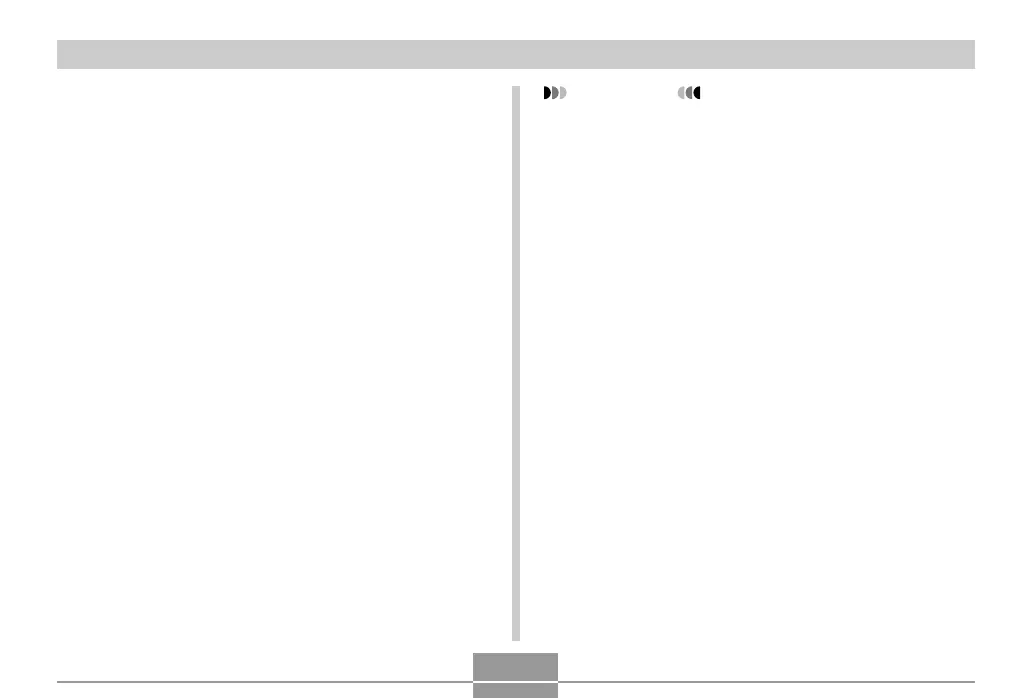PLAYBACK
160
• Normally, the initially selected white balance setting
on the above menu is the one that was used when
you originally recorded the image. If you used the
“Auto” or “Manual” white balance setting when you
recorded the image, “Cancel” will be selected (page
89).
• If you select the same white balance setting as the
one you selected when you originally recorded the
image, pressing [SET] will exit the white balance
adjustment menu without changing the image.
IMPORTANT!
• Adjusting the white balance of an image creates a
new image with the new white balance setting. The
original image also remains in memory.
• The white balance of the following types of images
cannot be adjusted.
— Movie images and voice recording file icon
— Images created with MOTION PRINT
— Images recorded with another camera
• You cannot adjust white balance when there is not
enough free memory available to save the resulting
image.
• When you display an image whose white balance
has been adjusted on the camera’s monitor screen,
the date and time indicates when the image was
originally recorded, not when the white balance was
adjusted.