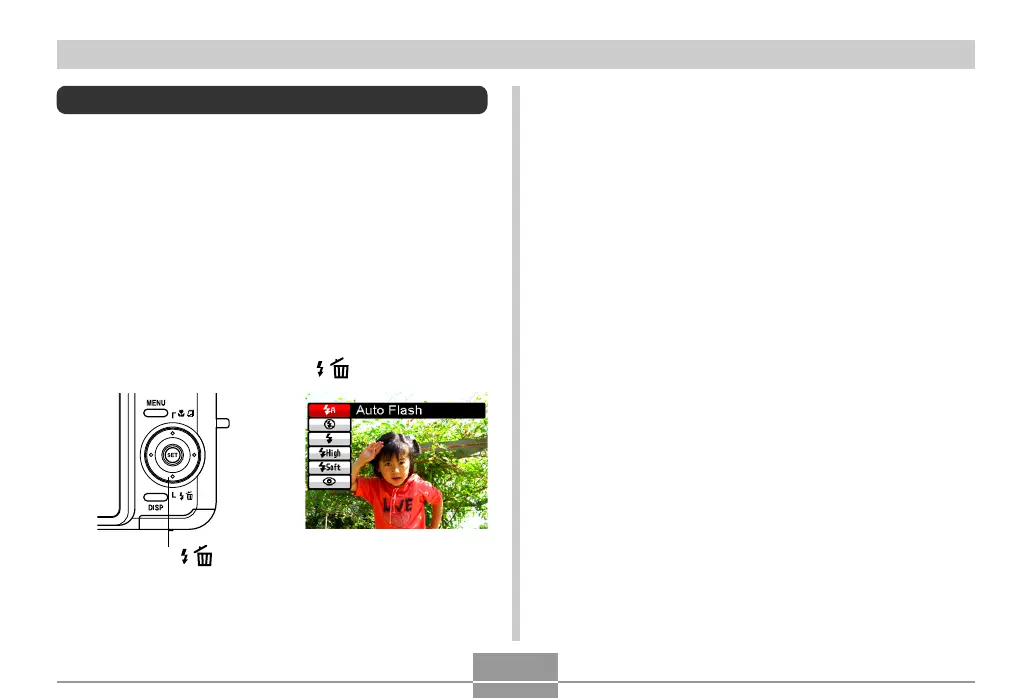BASIC IMAGE RECORDING
67
Using the Flash
Perform the following steps to select the flash mode you
want to use.
• The approximate effective range of the flash is shown
below.
Wide Angle Optical Zoom:
Approximately 0.1 to 4.3 meters
(0.33´ to 14.1´) (ISO Sensitivity: Auto)
Telephoto Optical Zoom:
Approximately 0.5 to 2.4 meters
(1.6´ to 7.9´) (ISO Sensitivity: Auto)
* Depends on zoom factor.
1.
In a REC mode, press [왔] ( ).
[
왔
] ( )
2.
Use [왖] and [왔] to select the flash mode, and
then press [SET] .
• This causes the flash mode indicator to appear on
the display.
B
