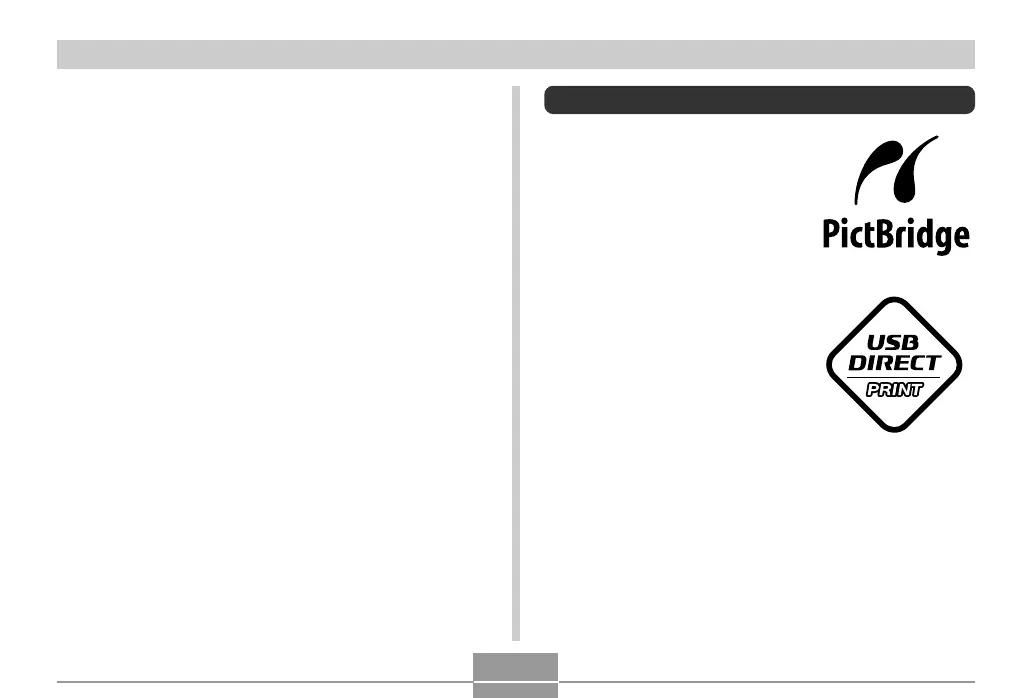PRINTING IMAGES
214
• If you take a memory card to a professional print
service, be sure to tell them that it includes DPOF
settings for the images to be printed and the number
of copies. If you don’t, the printing service may print
all images without regard to your DPOF settings, or
date printing may not be performed.
• Note that some professional print services do not
support DPOF printing. Check with your service
before ordering prints.
• Some printers may have settings that disable date
stamp and/or DPOF printing. See the user
documentation that comes with your printer for
details about how to enable these features.
• If you use the DPOF setting to turn on date stamping
for printing on an image that already has date/time
stamp data embedded in it (page 147), the two
stamps will be superimposed. Because of this, do not
turn on DPOF date stamping if an image already has
a date/time stamp embedded on it.
Using PictBridge or USB DIRECT-PRINT
You can connect the camera
directly to a printer that supports
PictBridge or USB DIRECT-PRINT,
and perform image selection and
printing using the camera monitor
screen and controls. DPOF support
(page 211) also lets you specify
which images you want to print and
how many copies of each should be
printed.
• PictBridge is a standard
established by the Camera and
Imaging Products Association
(CIPA).
• USB DIRECT-PRINT is a
standard proposed by Seiko
Epson Corporation.
