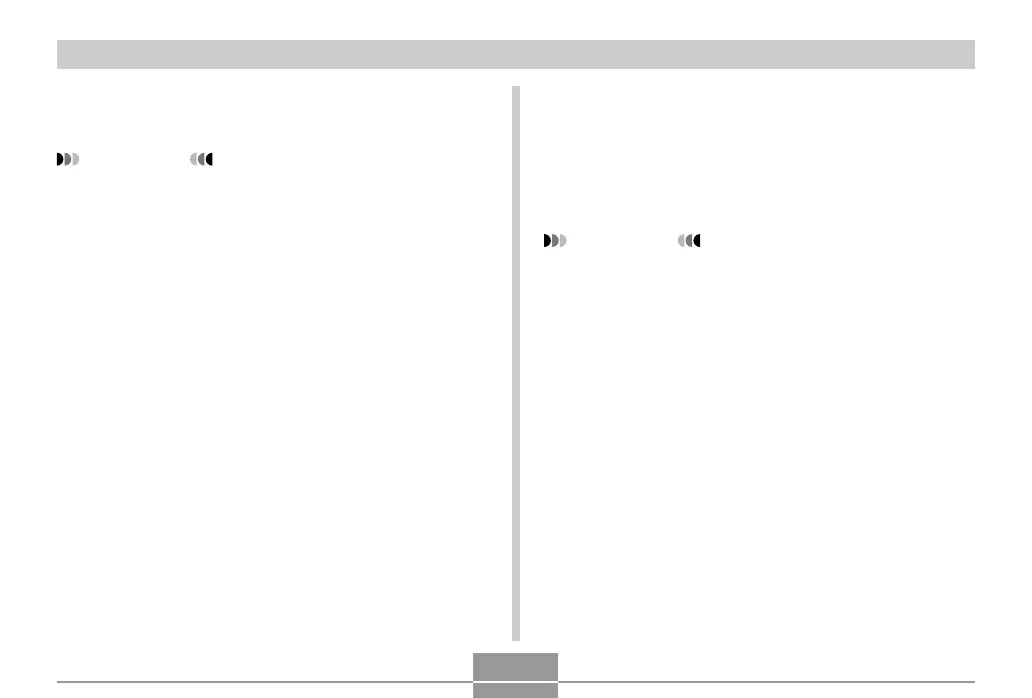USING THE CAMERA WITH A COMPUTER
257
6.
Restart your Macintosh and confirm that
QuickTime can play the movies properly.
IMPORTANT!
• Be sure to move the movie data to the hard disk of
your Macintosh before trying to play it. Proper movie
playback may not be possible for data accessed over
a network, from a memory card, etc.
■ Movie Playback Precaution
The minimum system requirements described below are
necessary to use your Macintosh to play back movies
recorded with this camera.
OS: OS X 10.2.8 or greater
Required Software: QuickTime 6.5.2 or greater
IMPORTANT!
• The above is the recommended environment.
Configuring this environment does not guarantee
proper operation.
• Even if your computer meets the minimum
requirements described above, certain settings and
other installed software may interfere with proper
playback of movies.