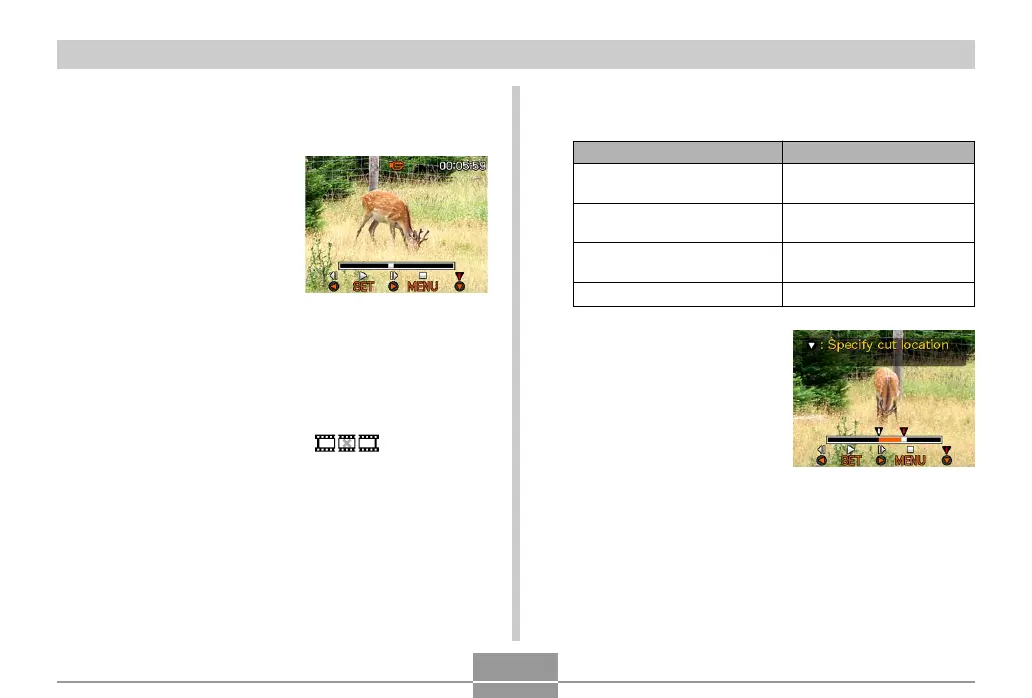PLAYBACK
167
4.
Display the starting frame where you want the
first cut to be located.
5.
When the frame you
want is displayed,
press [왔].
To do this:
Fast forward or fast reverse
playback
Pause or unpause movie
playback
Scroll paused playback one
frame
Cancel the cut operation
Do this:
Press [왗] or [왘].
Press [SET].
Press [왗] or [왘].
Press [MENU].
■ To cut everything between two specific
frames
1.
While the movie is
playing, press [SET].
• This will pause movie
playback.
2.
Press [왔].
• You can also display the same screen while in the
PLAY mode, by pressing [MENU], selecting the
“PLAY” tab, selecting “Movie Editing”, and then
pressing [왘].
3.
Use [왖] and [왔] to select “ Cut”, and
then press [SET].
• Select “Cancel” to exit the cut mode.
