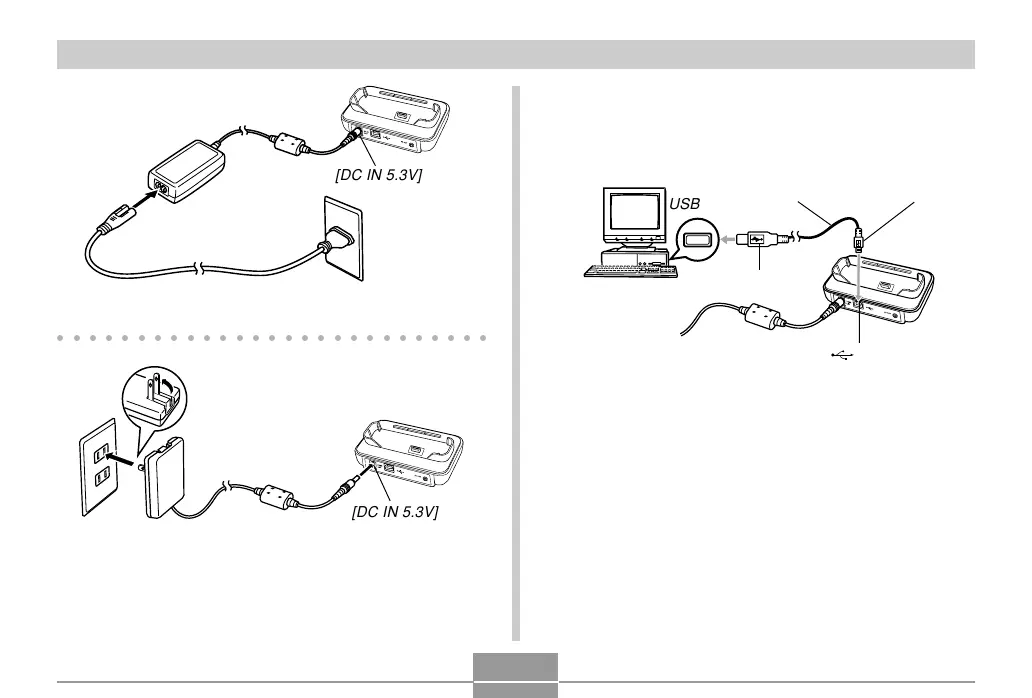VIEWING IMAGES ON A COMPUTER
230
2.
Connect the USB cable that comes bundled
with the camera to the USB cradle and your
computer’s USB port.
• Take care when connecting the USB cable to the
USB cradle or your computer. USB ports and cable
plugs are shaped for proper positioning.
• Plug the USB cable plugs into the ports securely, as
far as they will go. Proper operation is not possible if
connections are not correct.
○○○○○○○○○○○○○○○○○○○○○○○○○○○
[DC IN 5.3V]
[DC IN 5.3V]
USB port
Connector A
USB cable
(bundled)
[ ] (USB port)
Connector B
