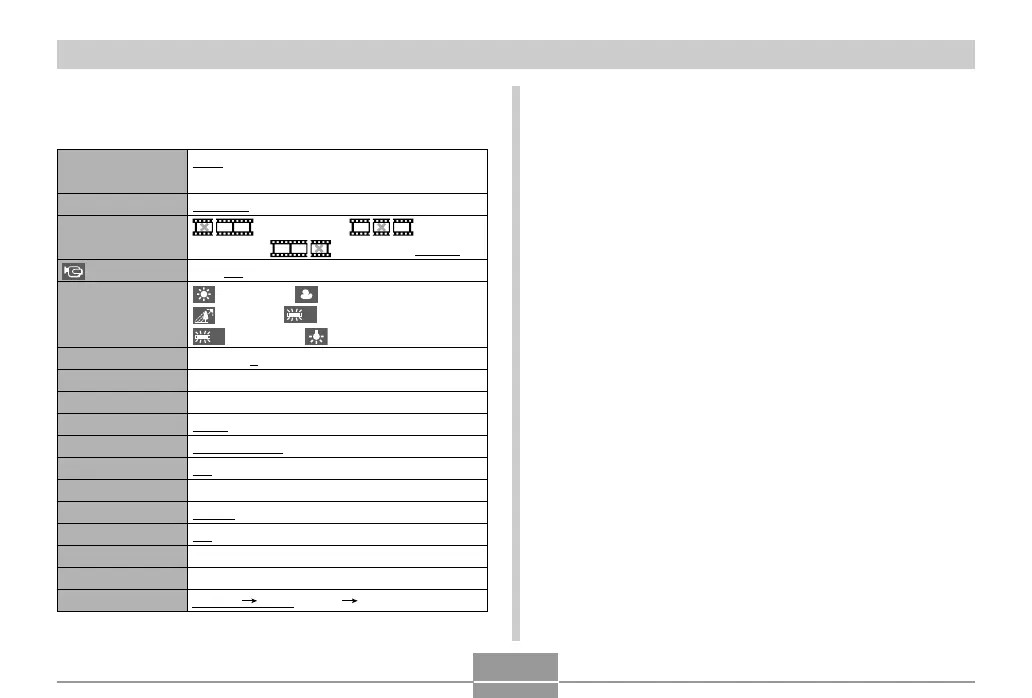APPENDIX
261
■ PLAY Mode
● PLAY Tab Menu
Slideshow
MOTION PRINT
Movie Editing
Anti Shake
White Balance
Brightness
Keystone
Color Correction
Favorites
DPOF
Protect
Date/Time
Rotation
Resize
Trimming
Dubbing
Copy
Start / Images / Time / Interval / Effect /
Cancel
9 frames / 1 frame / Cancel
Cut (Before) / Cut
(Between) / Cut (After) / Cancel
On / Off
(Daylight) / (Cloudy) /
(Shade) /
N
(Day White) /
D
(Daylight) / (Tungsten) / Cancel
+2 / +1 / 0 / –1 / –2
–
–
Show / Save / Cancel
Select images / All images / Cancel
On / All Files : On / Cancel
–
Rotate / Cancel
6M / 4M / VGA / Cancel
–
–
Built-in
Card / Card Built-in / Cancel
● Set Up Tab Menu
• The contents of the PLAY mode set up tab menu are
identical to those of the REC modes set up tab menu.
