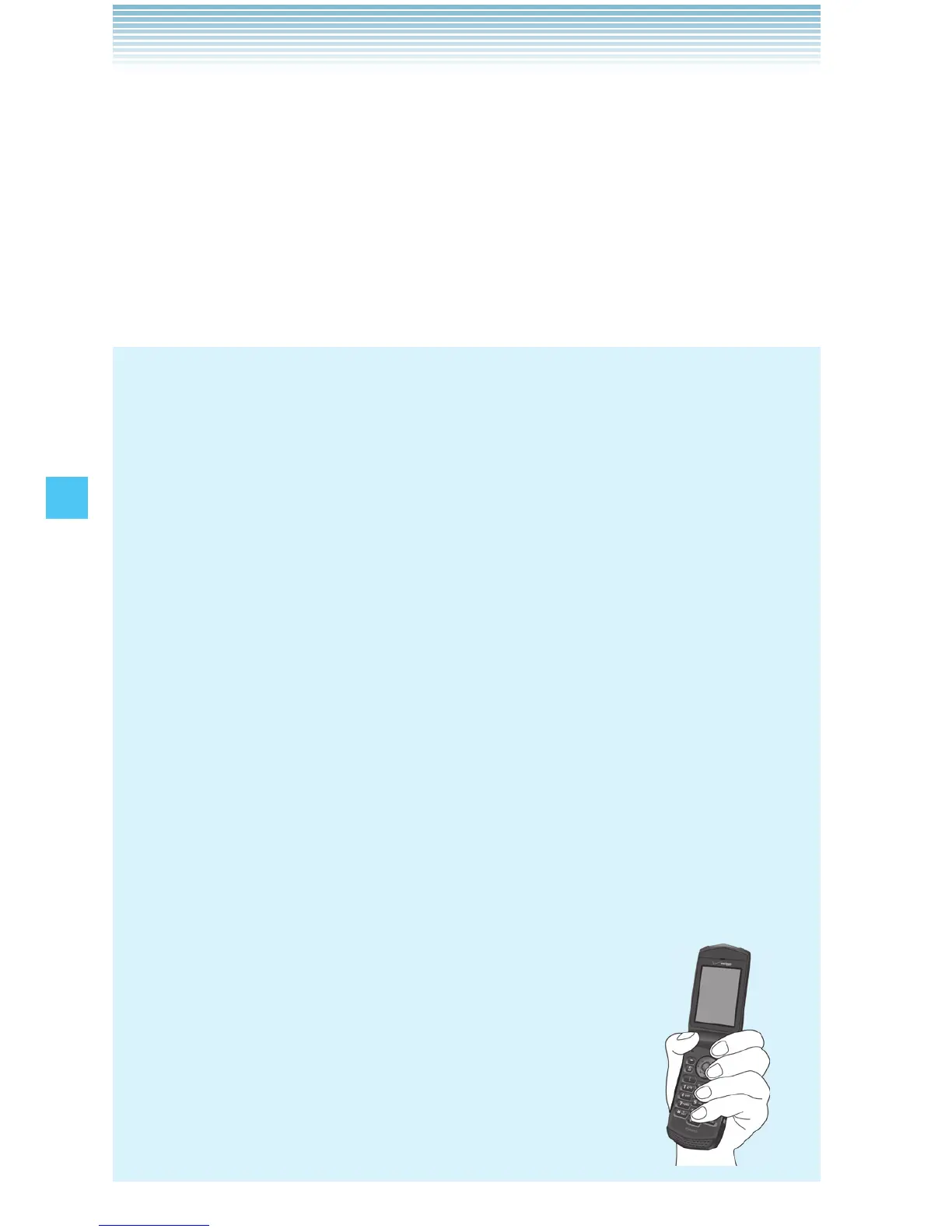120
SETTINGS & TOOLS
6. Select the type of icon, then press the Center Select Key
[ENTER].
7. Select the icon color, then press the Center Select Key [ENTER].
8. Enter the point name, then press the Center Select Key [ENTER].
9. Confirmation for the point creation appears. Press the Center
Select Key [ENTER] to register the point.
10. Press the Center Select Key [OK].
NOTES
The Earth Compass cannot be used while the handset is being
charged.
When using the electronic compass, orient the handset so its
keypad is horizontal. The compass becomes less accurate when
the keypad is tilted.
Any of the following actions can create accuracy issues with the
electronic compass. If any of these occur, recalibrate the handset
as soon as possible.
Opening and closing the flip immediately after starting up the
electronic compass.
Using the handset near a strong magnet.
Leaving the handset for a long time in an area with extreme
temperature change.
Allowing the handset to become magnetized.
Calibrate the electronic compass with the handset open before
using it with the handset open.
To calibrate the electronic compass with the flip
open, hold the handset as shown in the figure to the
right.
•
•
•
-
-
-
-
•
•
