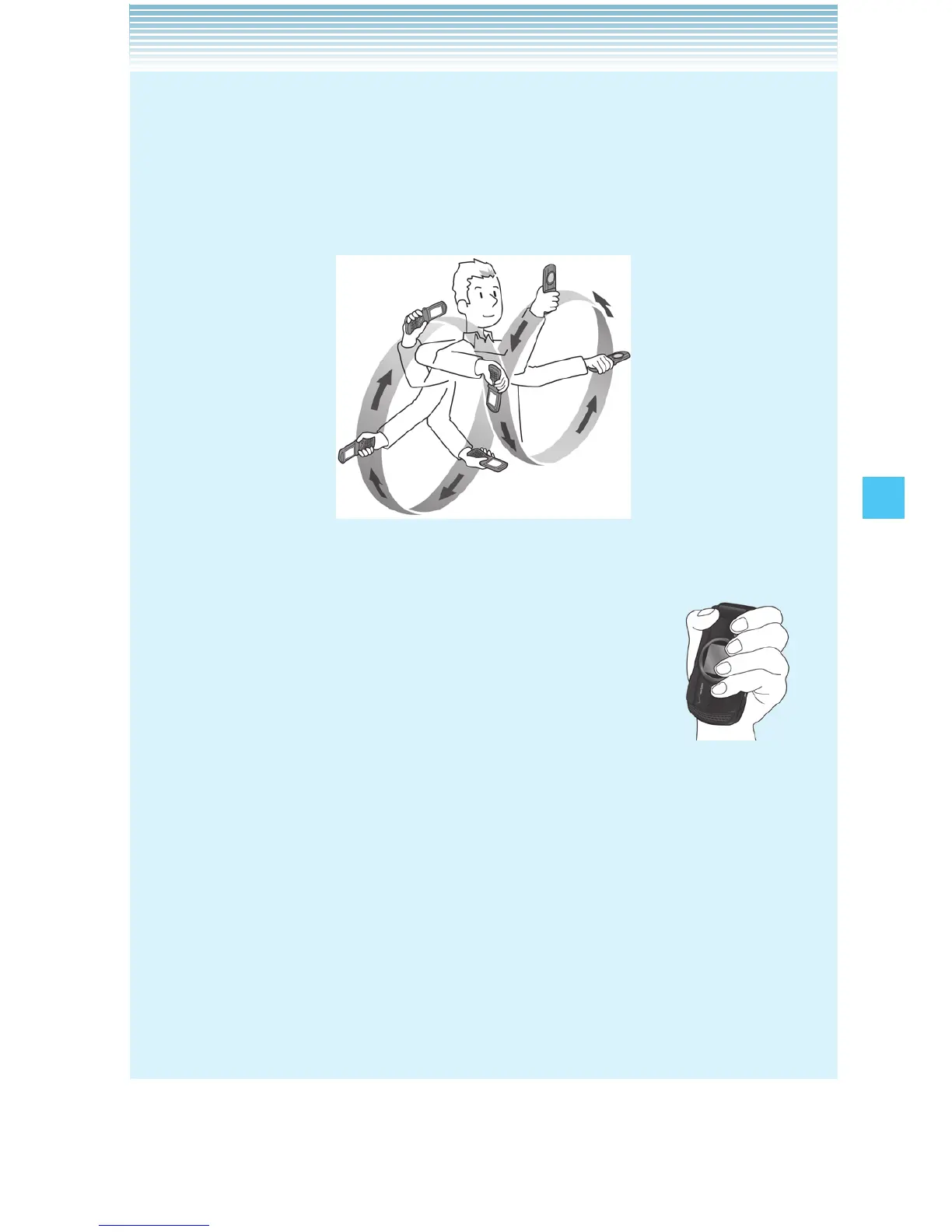121
SETTINGS & TOOLS
To calibrate the electronic compass, wave the handset in the
shape of a large figure eight, making sure that each of six sides of
the handset faces down toward the ground by rolling your wrists
as illustrated in the figure below for about 15 seconds.
Calibrate the electronic compass with the handset closed before
using it with the handset closed.
To calibrate the electronic compass with the flip
closed, hold the handset as shown in the figure to
the right.
The electronic compass uses the Earth’s magnetic field to
determine direction. The direction readings produced by the
electronic compass can be different from actual compass
readings due to environment and temperature.
Direction readings taken in any of the following locations may
result in very inaccurate readings.
Near buildings (especially ferro-concrete structures), large
metal objects (trains, motor vehicles, etc.), high-voltage power
lines, or overhead wires
•
•
•
•
•
-
